The SNMP Notifications page in the Edit File Synchronization Job dialog allows you to select which SNMP notification to apply to a File Synchronization job.
SNMP notifications, like email alerts and file filters, are configured at a global level in the Preferences dialog, then applied to individual jobs. For more information about SMNP Notifications, see SNMP Notifications in the Preferences section.
To enable or disable SNMP notifications for a File Synchronization job:
1.To enable, select an SNMP notification from the drop-down list.
To disable, select None - Disabled.
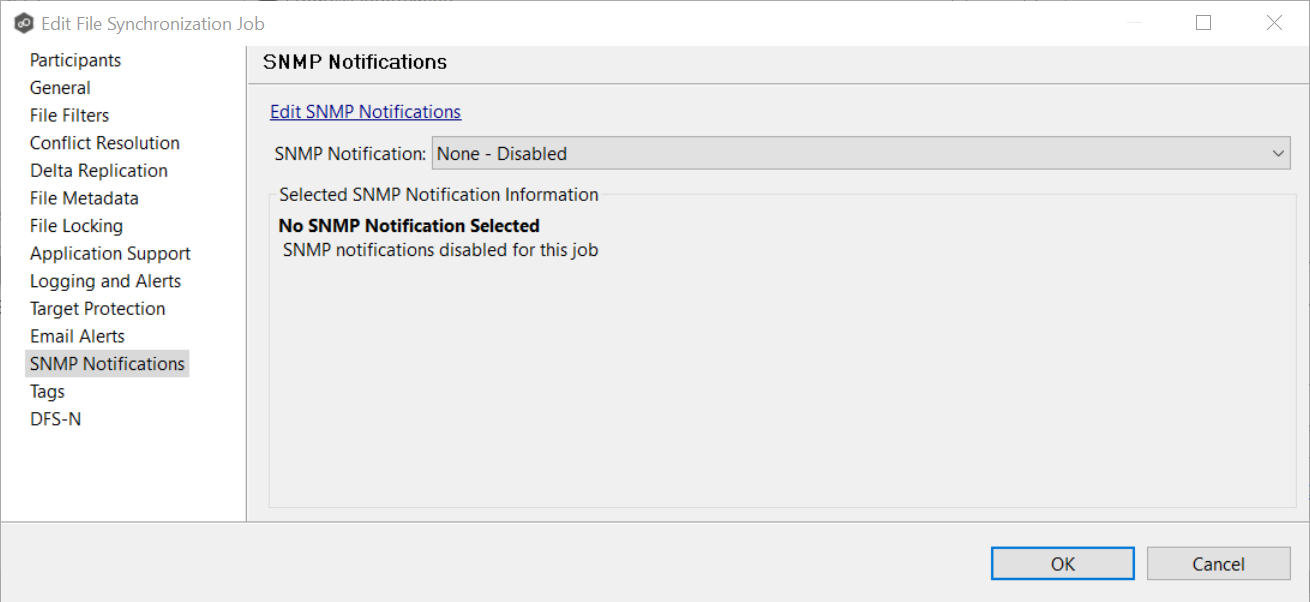
2.Click OK to close the Edit wizard or select another configuration item to modify.