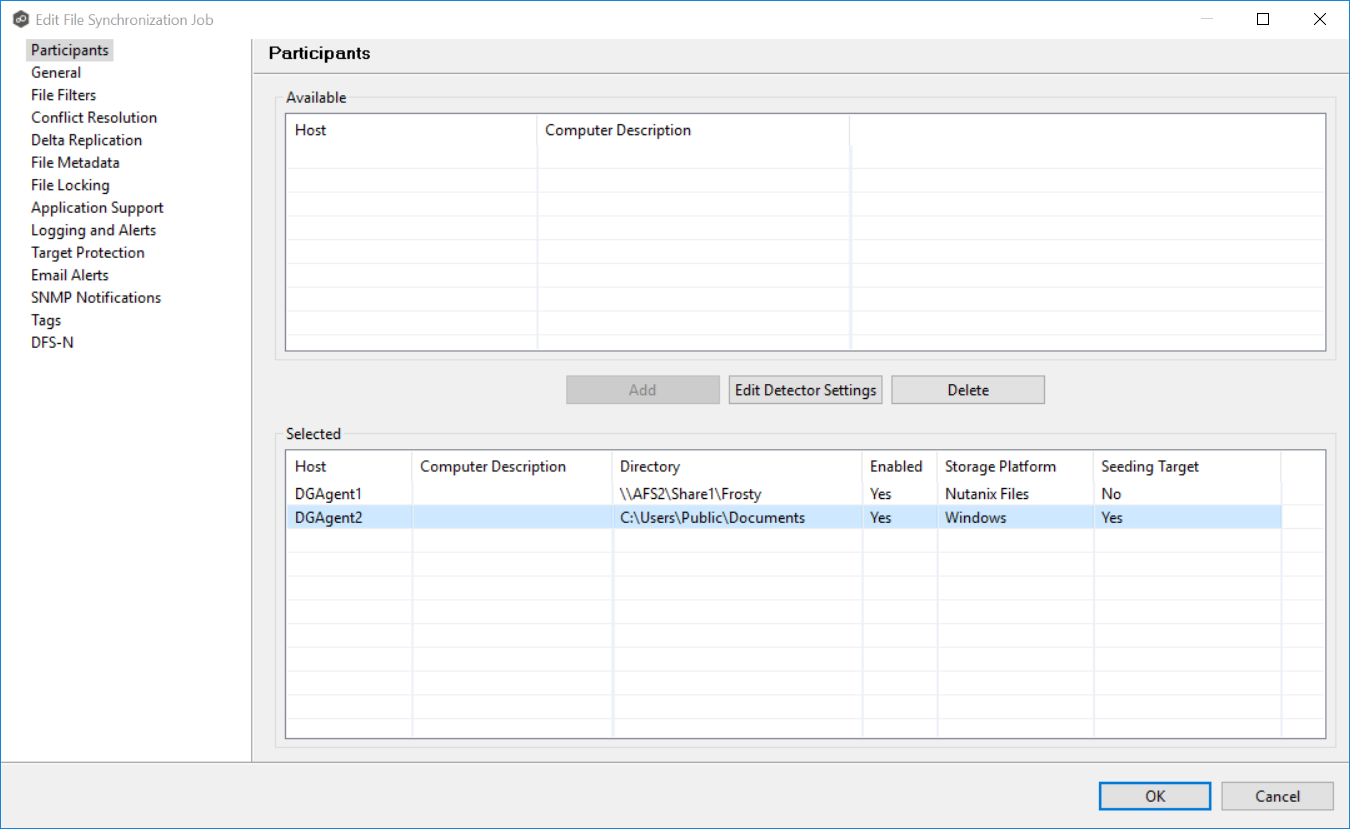For more information on smart data seeding, see Smart Data Seeding in Advanced Topics or contact support@peersoftware.com.
To set a host as a smart data seeding target:
1.Select the host in the Selected table.
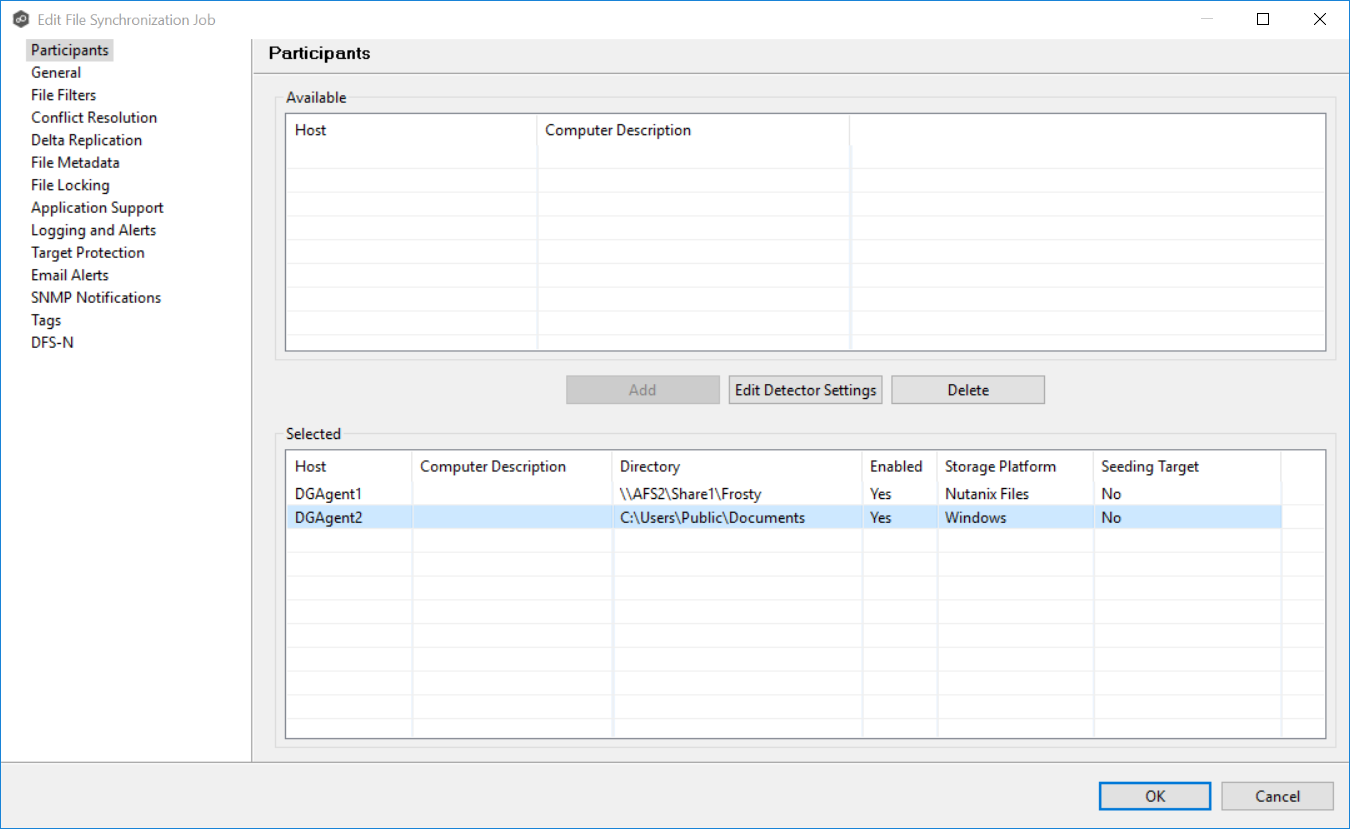
2.Select Yes in the Seeding Target column.
3.Review the information in the message that appears.
Multiple participants in a File Collaboration job can be set as smart data seeding targets; however, at least one participant should not be set as a smart data seeding target. This participant will be acting as the "master" source for the smart data seeding targets. For more information about smart data seeding, see Smart Data Seeding or contact support@peersoftware.com.
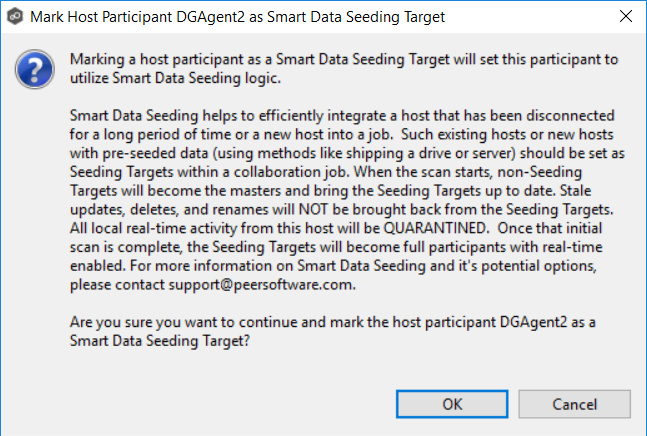
4.Click OK.
The value in the Seeding Target column is updated.