When you create a File Collaboration job, you have the option of selecting applications that are automatically optimized. When editing the job, you can modify your selections in the File Locking page in the Edit File Collaboration Job dialog.
To modify which applications are optimized:
1.Select the applications to be optimized.
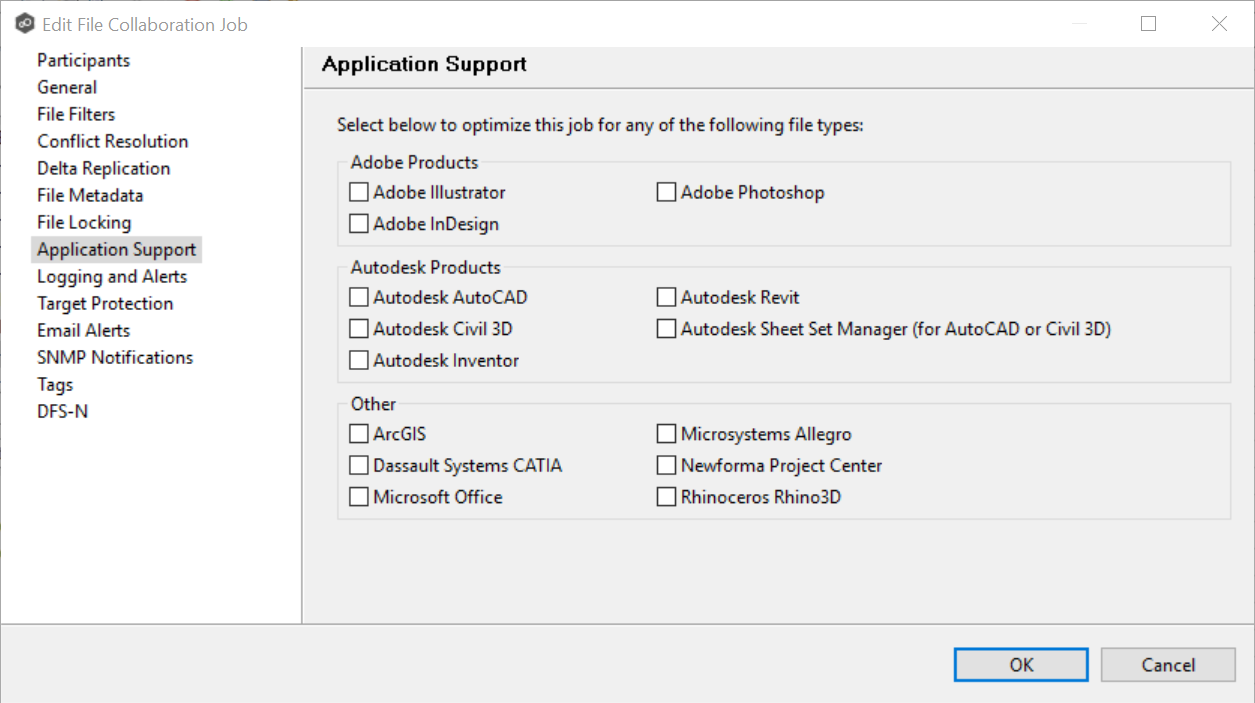
2.Click OK to close the Edit wizard or select another configuration item to modify.