The Agent Verification page presents a list of steps that are performed to verify that the Microsoft DFS PowerShell Management toolkit is installed on the same system as the Agent and configured correctly.
Note: The verification does not include checking whether DFS Services is running because the DFS service doesn't have to run on the agent server itself; it typically runs on a domain controller.
1.Click Start Verification.
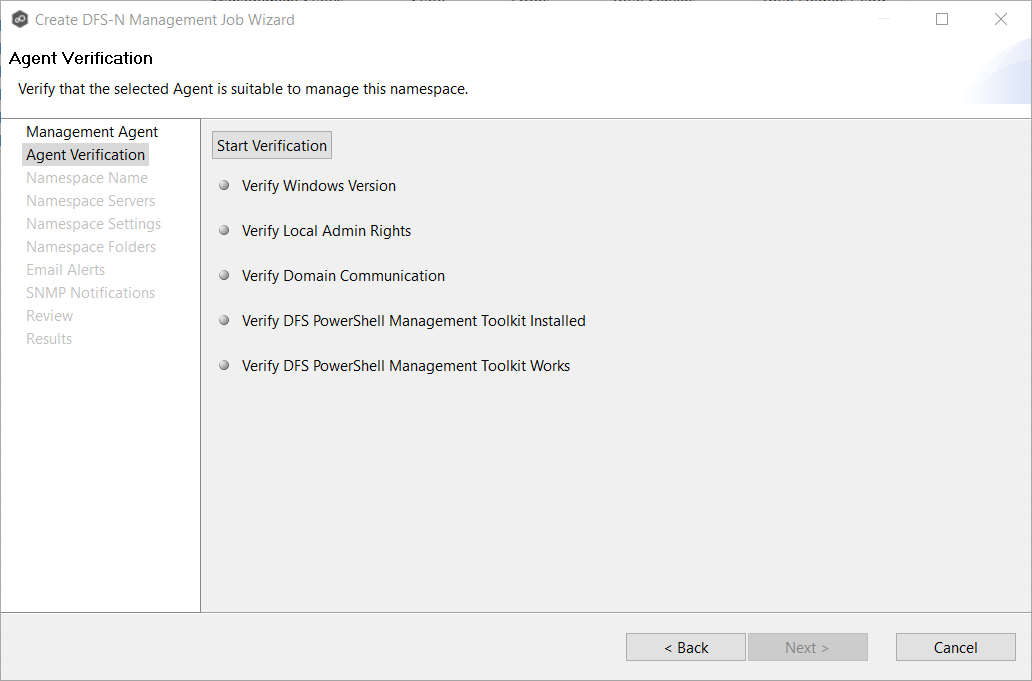
2.If the DFS PowerShell Management toolkit is not installed, click the Install button that appears next to Verify DFS PowerShell Management Toolkit Installed.
After the toolkit is installed, the verification continues. A green dot signifies that the verification of that element was successful.
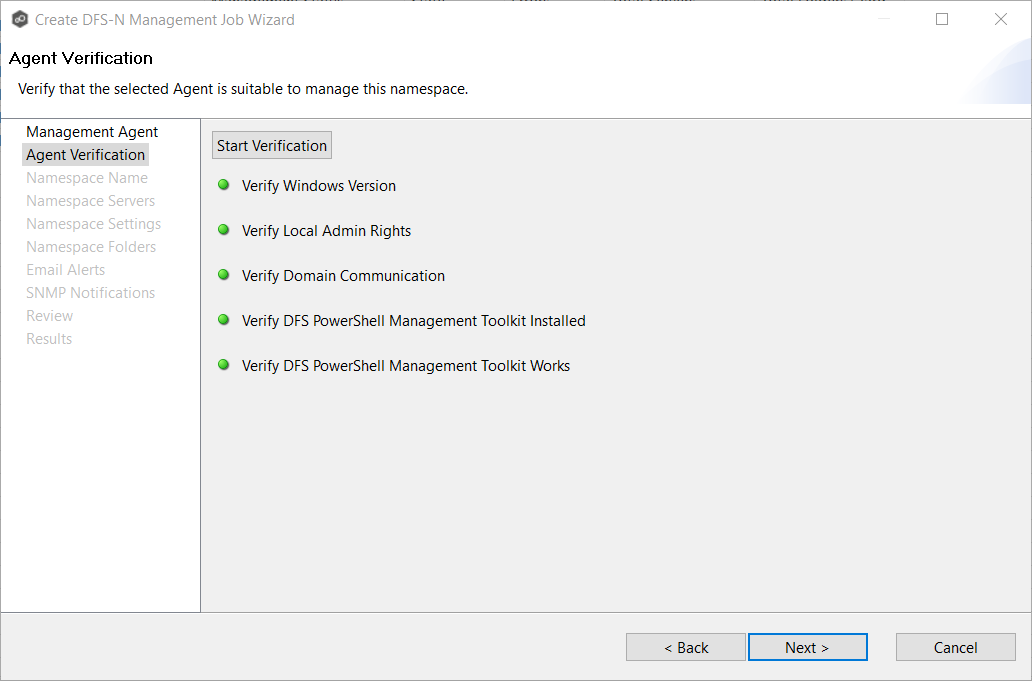
3.After the verification has successfully completed, click Next.
The Namespace Name page appears.