If you selected Batched Real-time for the replication frequency:
1.Select Scan at Start if you want a baseline replication to be performed.
2.Select the frequency of the replications; you can schedule one to four replications per day.
3.If you selected Enable Backup with Destination Snapshots in Step 10, choose when destination snapshots are taken (you must take at least one snapshot). The destination snapshot will be taken after the files have been replicated. If you did not select the backup option, the Take Destination Snapshot option will not appear.
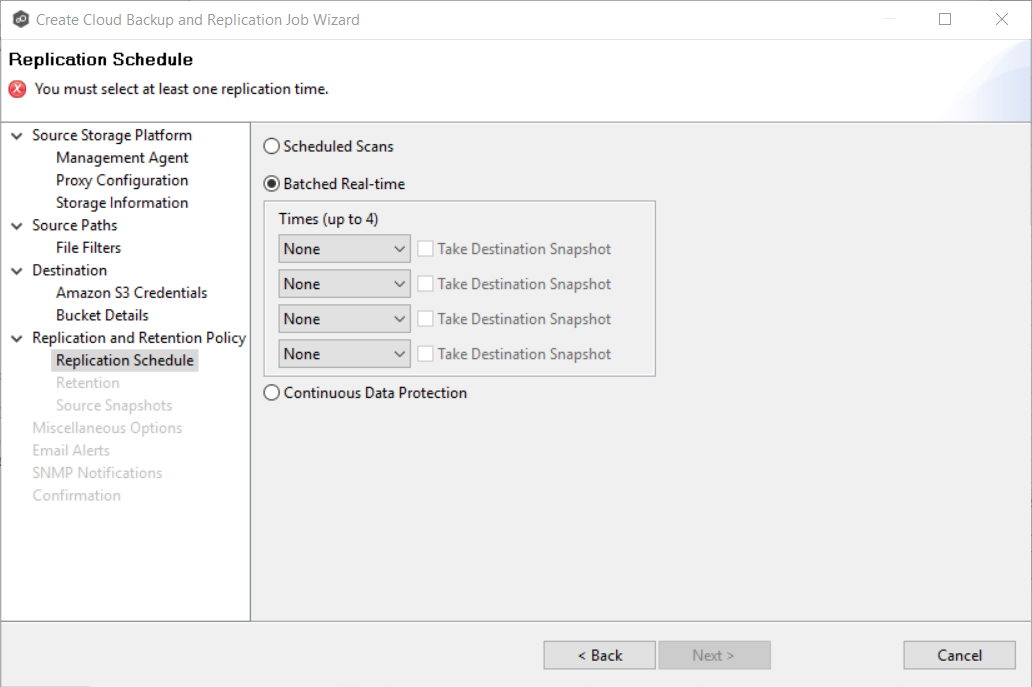
4.Click Next.
The Retention page appears.