The Failed Events view allows you to see all those events that have failed to be processed by PeerSync. The list is populated when the PeerSync Management job starts, as well as in real-time as new failures occur. The information can be filtered by File Name.
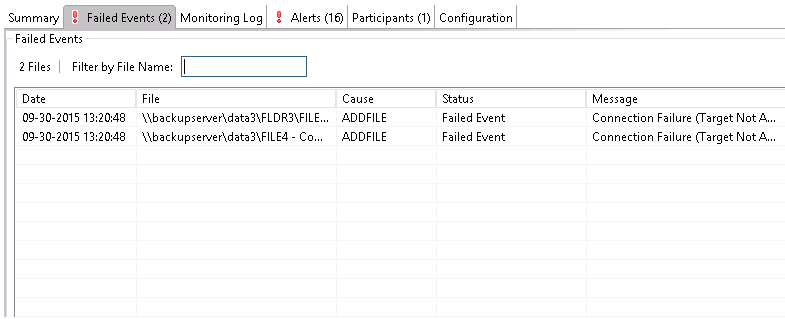
You can right-click the info table and choose to Reprocess Failed Events. This action will send a request to PeerSync to retry all the failed events in the list.