The following PeerSync service management actions are available from the Synchronization Summary view and the Summary view for a specific PeerSync Management job.
Starting the PeerSync Service
To start the PeerSync service associated with any PeerSync Management job, right-click the view and choose Start PeerSync.
Stopping the PeerSync Service
To stop the PeerSync service associated with any PeerSync Management job, right-click the view and choose Stop PeerSync.
Note: The associated PeerSync Management job has to be running in order to successfully perform this action.
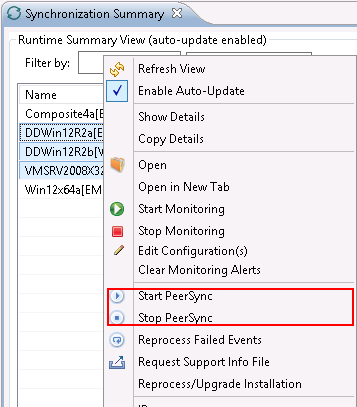
For information on the additional PeerSync multi-job global actions, see Synchronization Summary View.