Management of users with access to Peer Management Center's web interface can be performed through either the Peer Management Center's rich client or through an admin account logged into the web interface.
From the User Management page, you can add, edit, and remove internal user accounts, roles, and active directory users and groups.
To access the User Management page:
1.From the Window menu, select Preferences.
2.Select User Management from the navigation tree.
The following page is displayed:
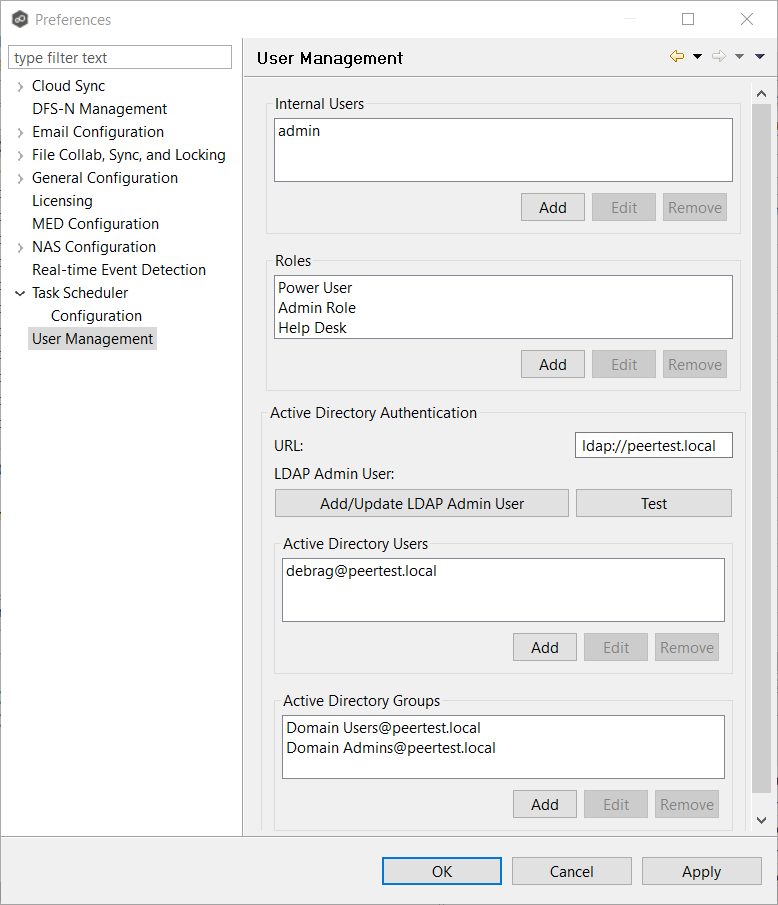
3.From this screen, you can add, edit, and remove internal user accounts, roles, and active directory users and groups.