Prerequisites
In addition to the standard Peer Global File Service Environmental Requirements, the following prerequisites must be met: https://kb.peersoftware.com/tb/nutanix-files-prerequisites
Configuration
The creation of a new jobs in the Peer Management Center will automatically walk you through entering the most important settings for use in NetApp environments. If you need to modify existing settings or tune advanced settings, you can do so by following these steps:
1.Right-click on a File Collaboration, File Synchronization, File Locking, or File Replication job and click Edit Job(s).
2.Click on the Participants page on the left.
3.Select the Peer Agent that is managing the appropriate NetApp storage device then click the Edit Detector Settings button.
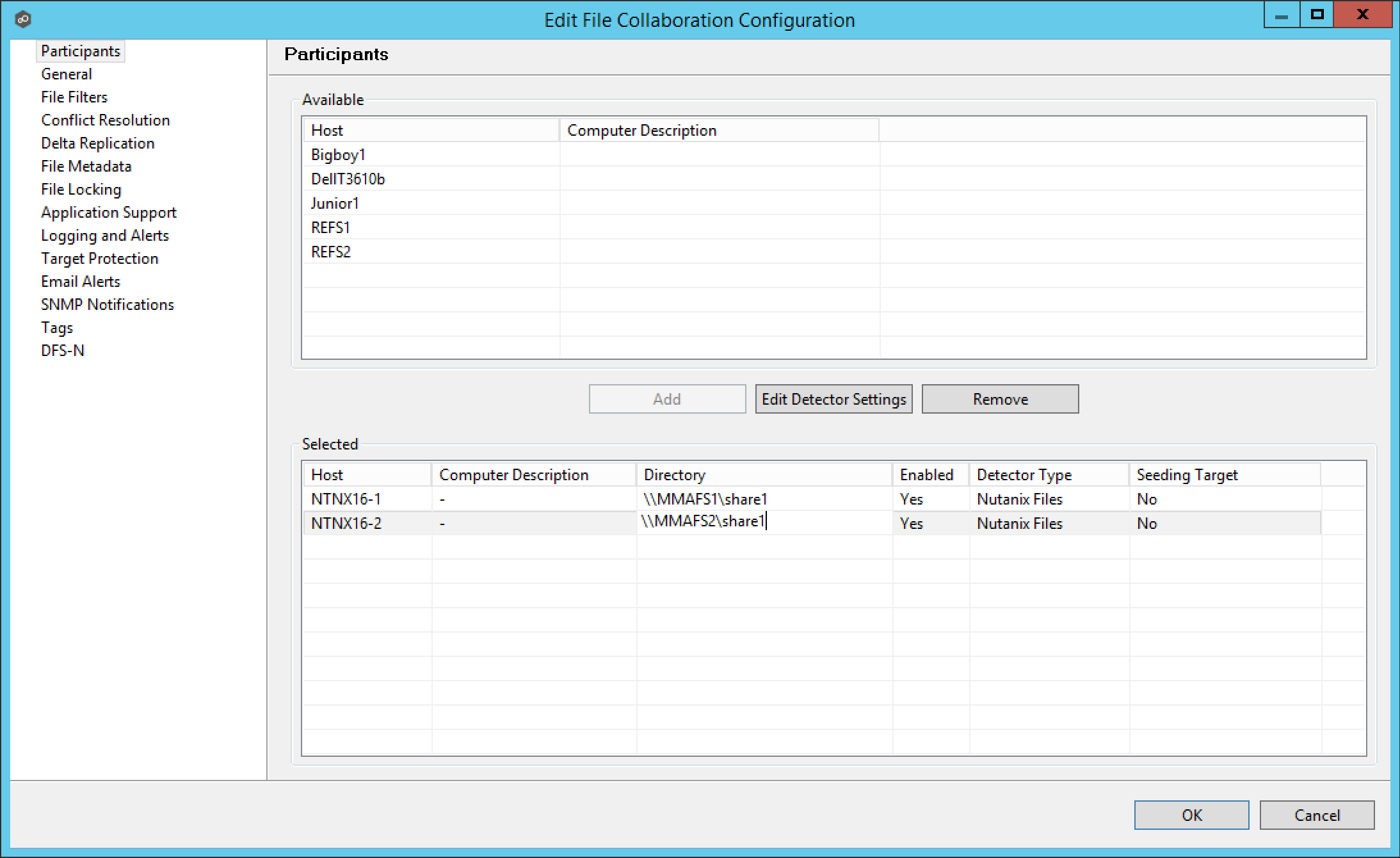
4.A configuration dialog will be displayed showing various settings used to tune how the Agent will communicate with its associated Nutanix storage device.
| With Nutanix Files clusters, the following configuration options are available: |
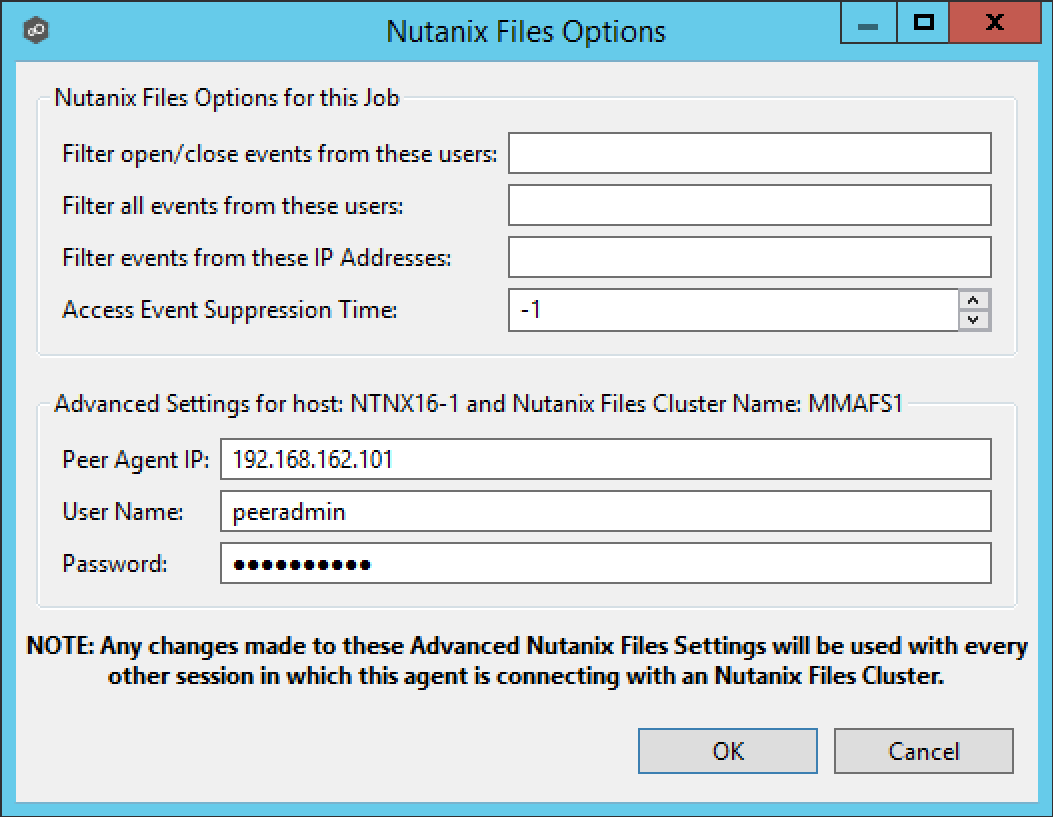
Nutanix Files Options
Filter open events from these users |
A comma-separated list of user names to exclude from access event detection. For example, if "USER1" is excluded, any access event activity generated by USER1 will be ignored, e.g., file is opened and closed. |
Access Event Suppression Time |
Represents the number of seconds that an open event will be delayed before being processed. Used to help reduce the amount of chatter generated by Windows 7 clients when mousing over files in Windows Explorer. The default value is -1, which will use a globally set value. A value of 0 will allow for dynamic changes to the amount of time that an open event will be delayed based on the load of the system. |
Advanced Settings for Nutanix Files
Partner Server IP |
The IP address over which the configured Files cluster will send activity to this Peer Agent. This MUST be an IP address. |
User Name |
User name used to access the APIs on the configured Files cluster. |
Password |
Password used to access the APIs on the configured Files cluster. |
5.After making the necessary changes, click OK twice to save them. If the selected job is already running, you will need to restart it for the changes to take effect.