To modify DFS-N Management settings:
1.Select Preferences from the Window menu.
The Preferences dialog appears.
2.Select DFS-N Management in the navigation tree.
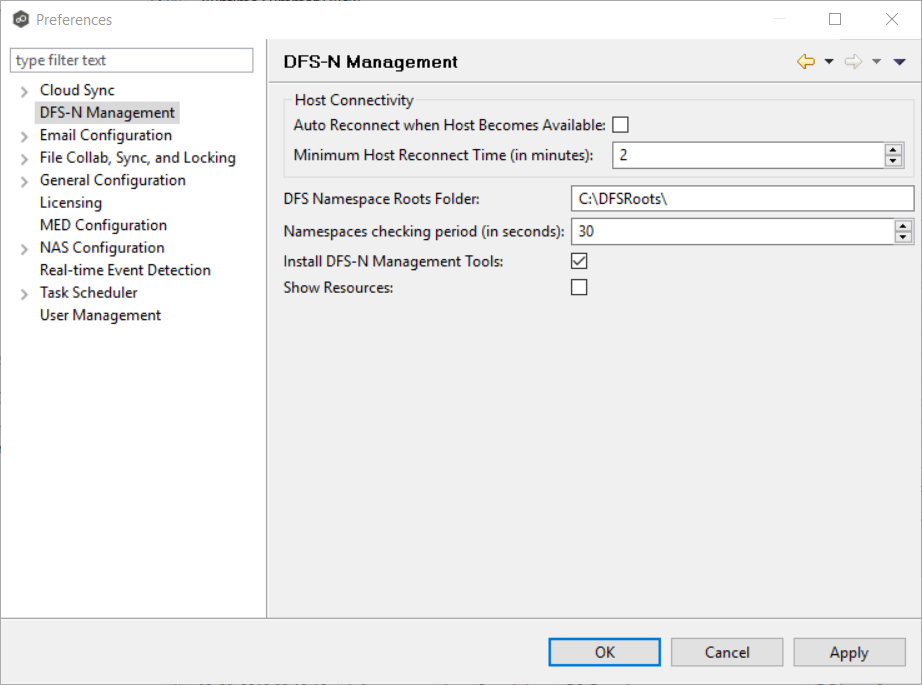
3.Modify settings as needed.
Auto Reconnect when Host Becomes Available |
If an Agent that is managing a DFS namespace goes offline, the DFS-N Management job will be stopped. If this auto-reconnect option is enabled, the DFS-N Management job will automatically restart when the Agent comes back online. |
Minimum Host Reconnect Time (in minutes) |
Tied to the auto-reconnect option above, the reconnect time controls how quickly the DFS-N Management job will restart after the Agent comes back online. |
DFS Namespace Roots Folder |
The default local parent folder for namespaces on each namespace server. |
Namespaces checking period (in seconds) |
Controls how often an Agent checks its assigned namespace using PowerShell. This check catches any changes made to a namespace from the Microsoft DFS Management tool. |
Install DFS-N Management Tools |
Enables the option to install the DFS Management PowerShell toolkit during while creating or importing a namespace. |
Show Resources |
Shows individual namespace folders under each namespace in the Jobs view. |
4.Click OK or Apply.