To modify settings:
1.Click a category on the left to see its corresponding options appear on the right side of the dialog.
For example, click the General Configuration category to view and configure general program-wide settings.
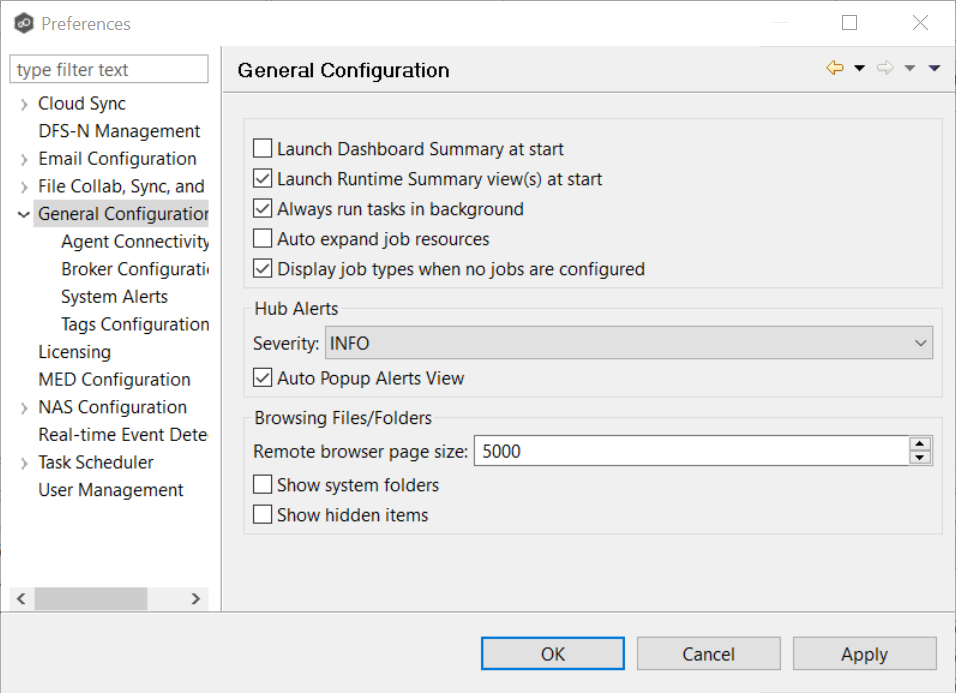
2.Make as many changes as you like to the category settings, and then click:
•OK to save the new settings and return to the program.
•Cancel to close the dialog without saving your changes.
•Apply to save your changes and keep the Preferences dialog open.