In addition to global real-time detection options that apply to all jobs, you can set additional detection-related options for a specific File Synchronization job. For example, you can exclude real-time events by certain users. This is helpful if you are trying to prevent events generated from backup and/or archival tools from triggering activity.
To modify the detector settings for a host:
1.Select the host in the Selected table.
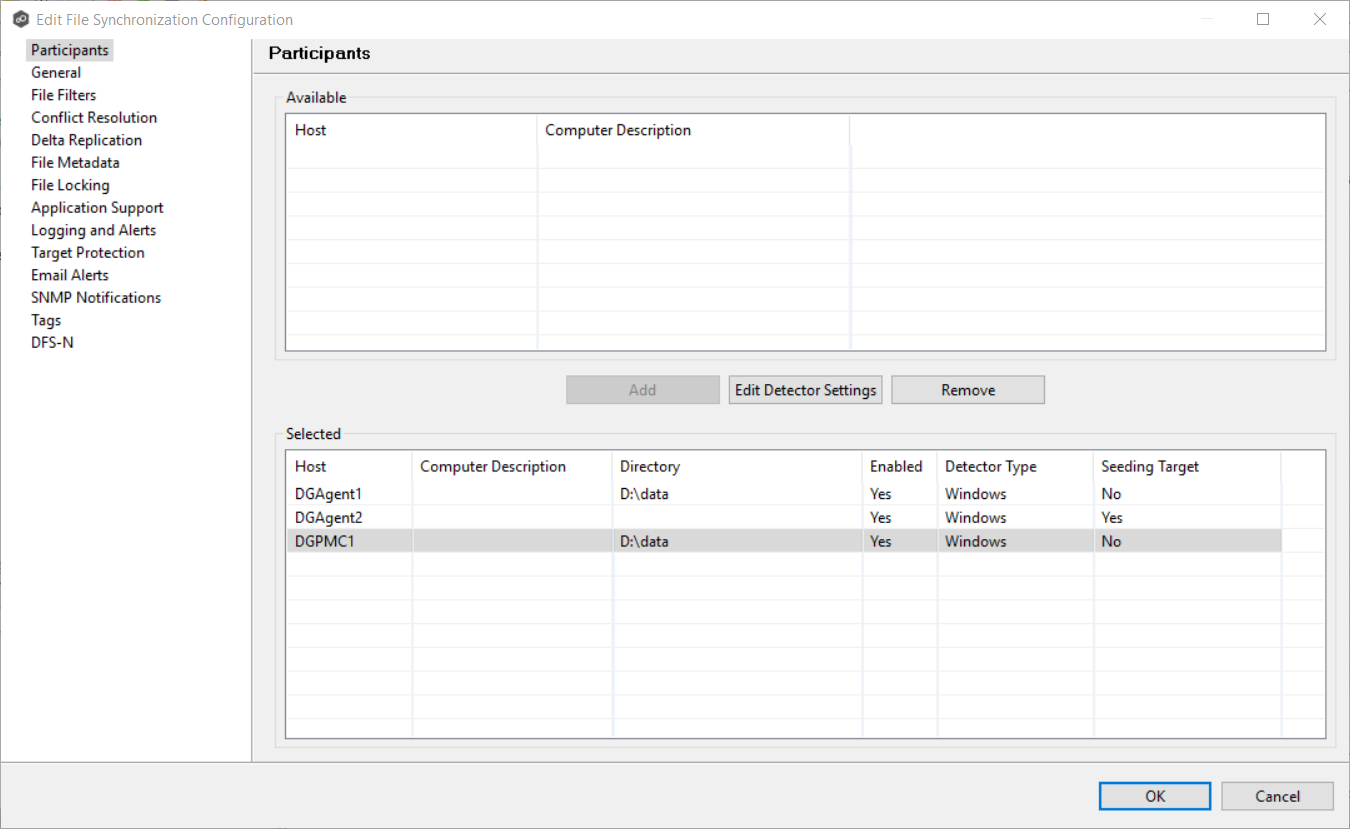
2.Click Edit Detector Settings.
The information you are prompted to enter varies, depending on the type of storage platform.
3.Modify the values as needed.
4.Click OK.