The Management Agent page lists available Agents. You can have more than one Agent managing a storage device—however, the Agents must be managing different volumes/shares/folders on the storage device. For your File Locking job, you should select the Management Agent that manages the volumes/shares/folders you want to lock in this job.
1.Select the Agent that manages the host.
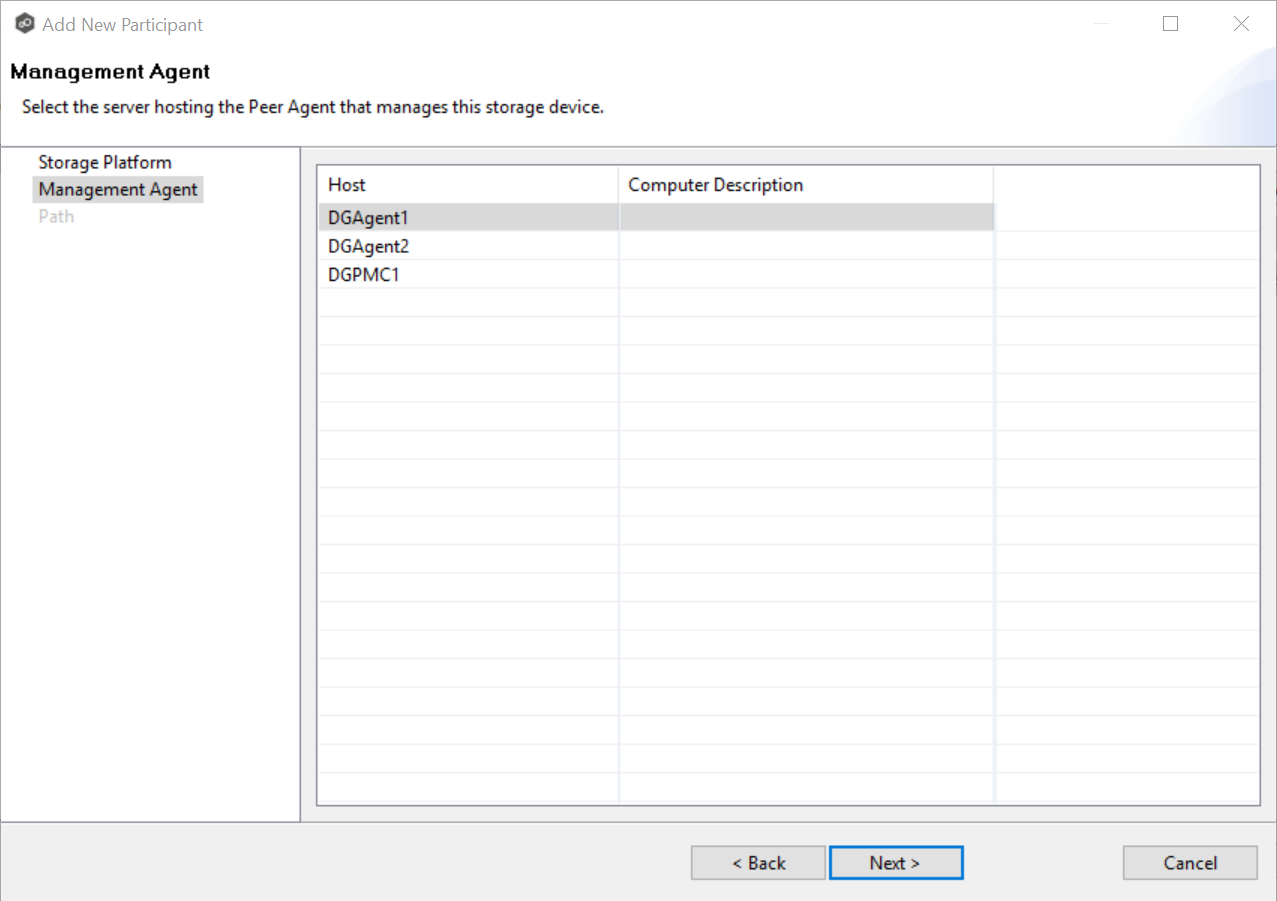
Tip: If the Agent you want is not listed, try restarting the Peer Agent Windows Service on that host. If it successfully connects to the Peer Management Broker, then the list is updated with that Agent.
2.Click Next.
The Path page is displayed.