The Dashboard Summary View displays metrics and key performance indicators from all running File Collaboration, File Locking, File Replication, and File Synchronization jobs. It is automatically displayed when the Peer Management Center client is started and can be opened at any other time by selecting View Dashboard from the Window menu or by clicking the View Dashboard icon in the Peer Management Center toolbar.
Entries in the first column of the File Collaboration and Agents categories can be double-clicked, which will take the user to a filtered runtime view of the selected item for additional details.
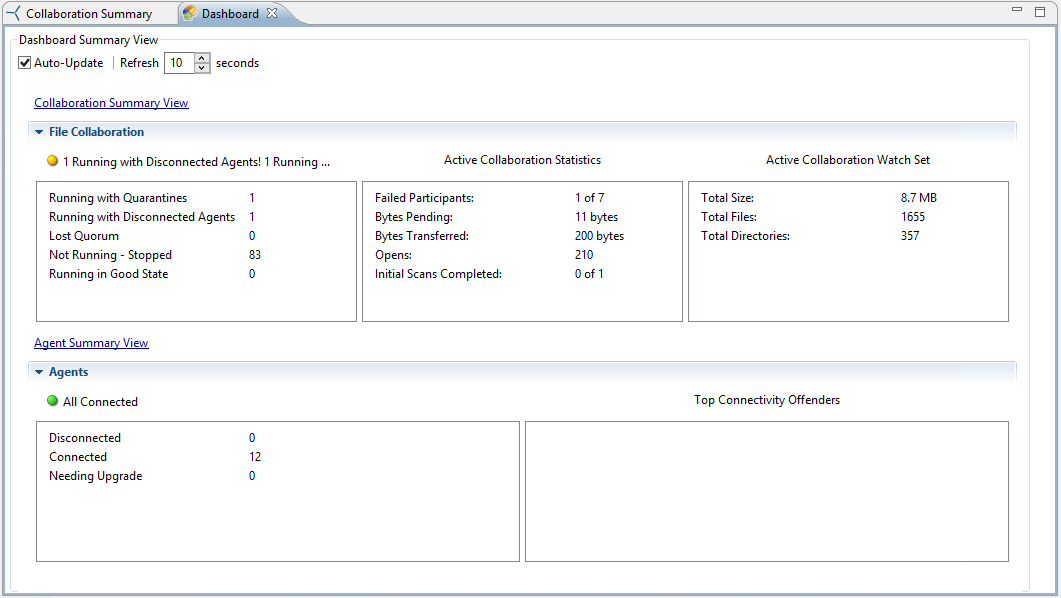
Automatic Updates
For performance reasons, this view is not updated in real-time. However, the table can be set to automatically update every few seconds. Select the Auto-Update checkbox to enable this functionality; set the refresh interval (in seconds) in the Refresh checkbox. Each refresh cycle will update the totals across all active jobs listed at the bottom of the view.