For more information on smart data seeding, see Smart Data Seeding in Advanced Topics or contact support@peersoftware.com.
To set a host as a smart data seeding target:
1.Select the host in the Selected table.
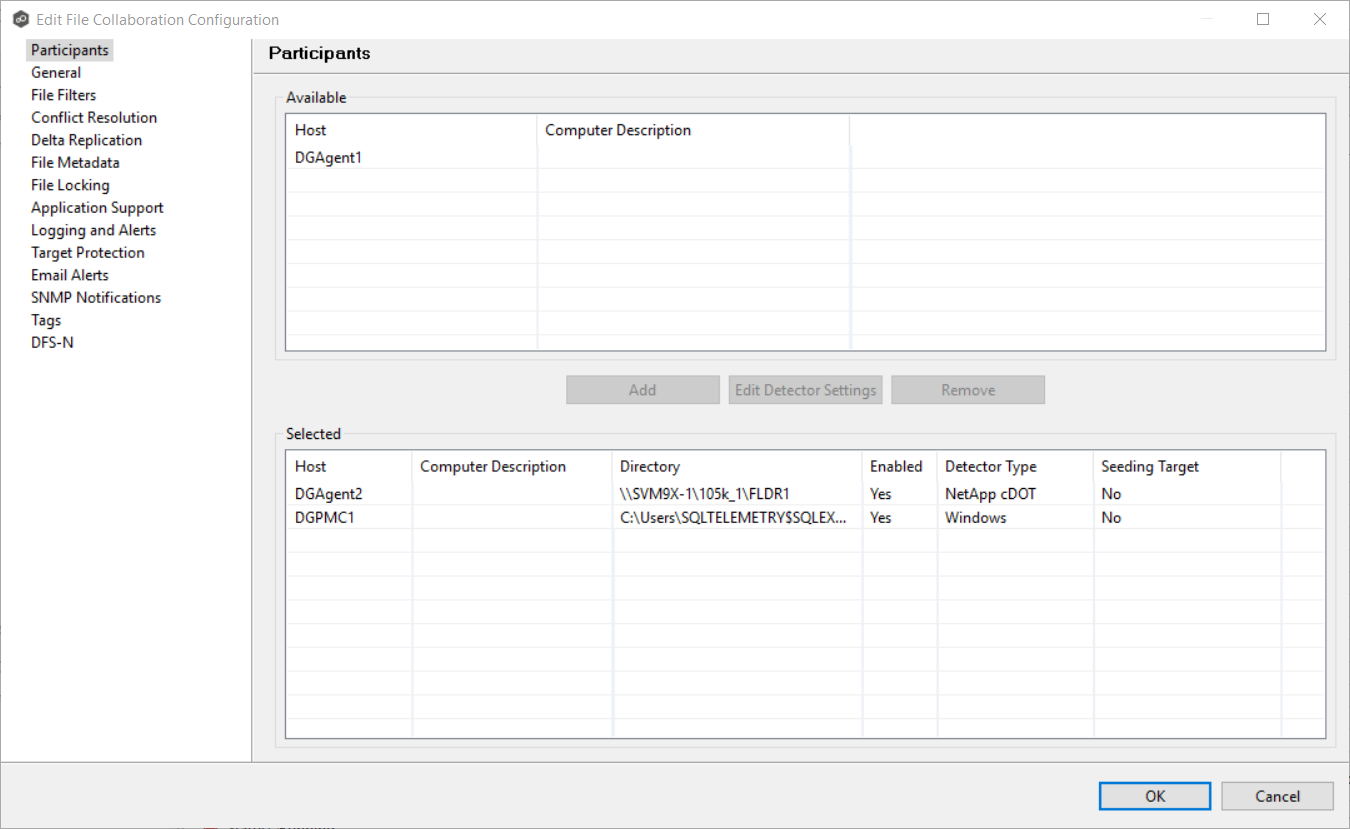
2.Select Yes in the Seeding Target column.
3.Review the information in the message dialog that appears:
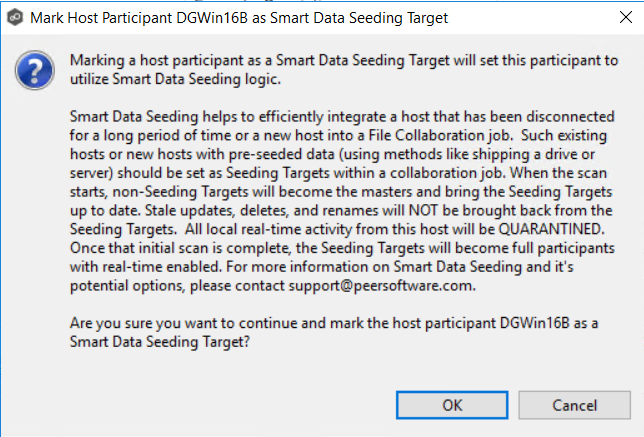
4.Click OK.
The value in the Seeding Target column is updated.