The Participants page is where you select and configure which hosts will be participating in this job. The Participants page is empty until you finish the process of adding your first participant. Once you have added the participants, they are listed on the Participants page.
To begin the process of adding a participant:
1.Click the Add button.
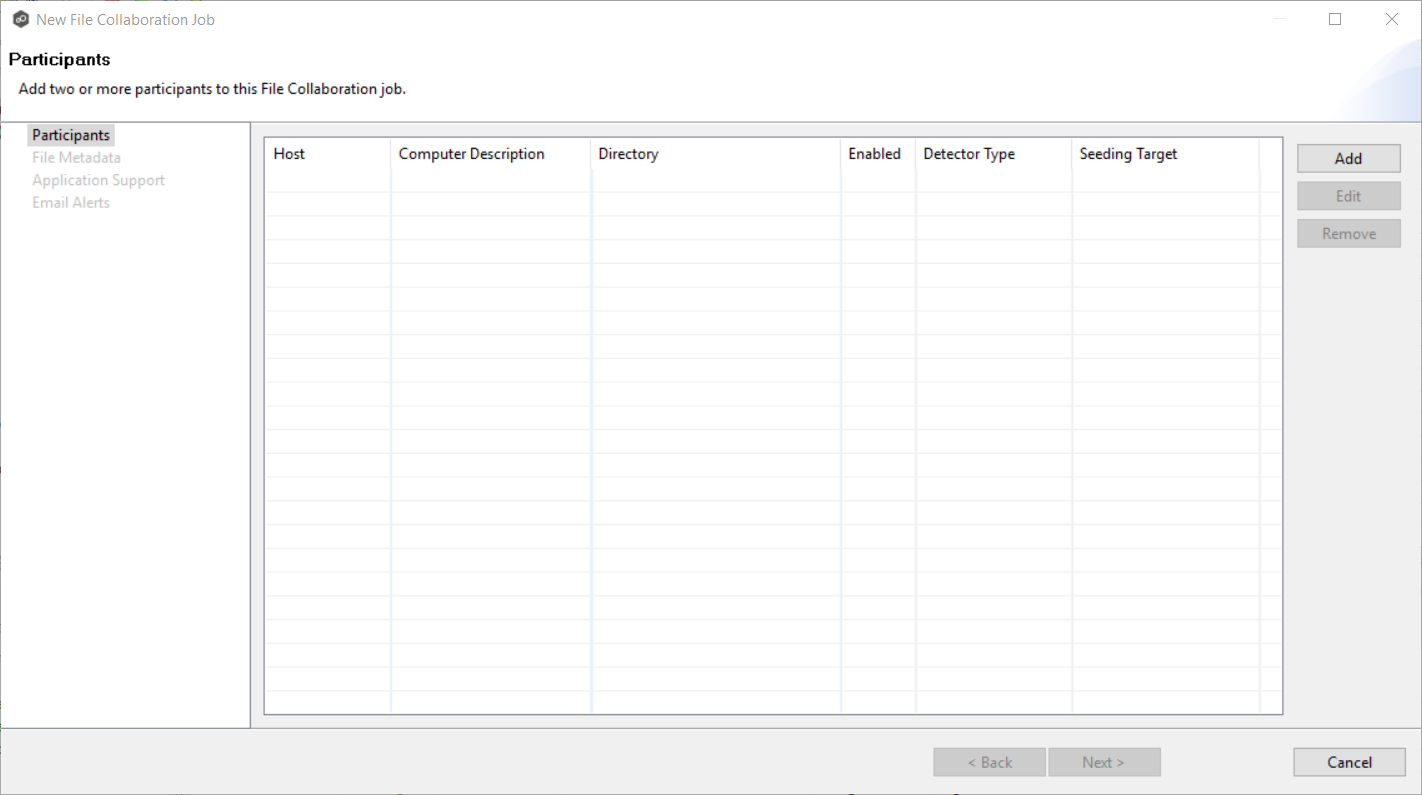
Another wizard opens to guide you through the process of adding a participant to the job. The first step in the process involves selecting the storage platform.