A namespace folder contains folder targets, which provide users with actual content. A folder target is the Universal Naming Convention (UNC) path of a shared folder or another namespace that is associated with a folder in a namespace. The folder target is where data and content is stored. Adding multiple folder targets increases the availability of the folder in the namespace.
The Namespace Folders page lists the namespace folders and folder targets.
1.Click the Add button.
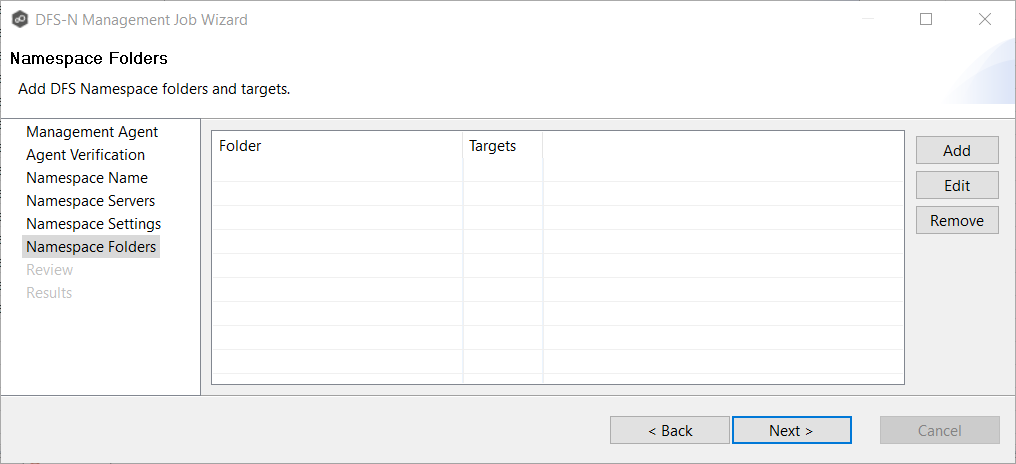
The Folder Name dialog appears.
2.Enter a name for the namespace folder in the Folder Name field.
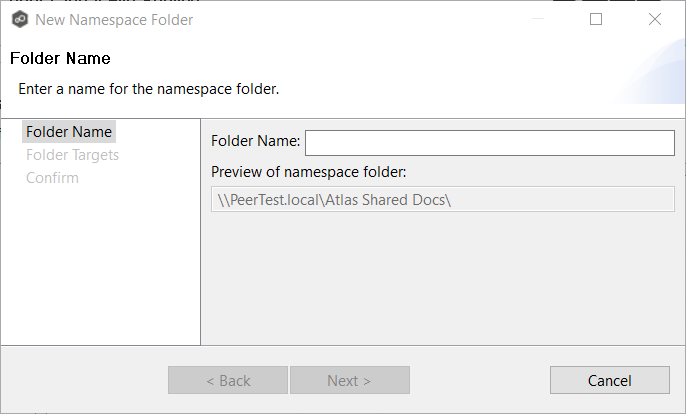
After you enter the folder name, a preview of the folder and path name appears below the Folder Name field.
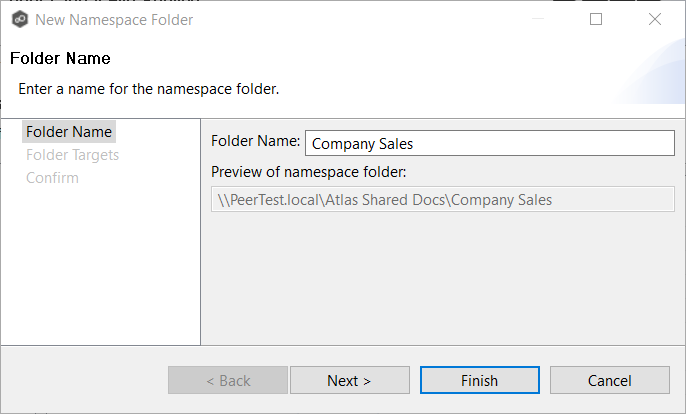
3.If you want to add folder targets for the namespace folder, click Next.
The Folder Targets dialog appears.
4.Enter the UNC path to a shared folder, and then click Add.
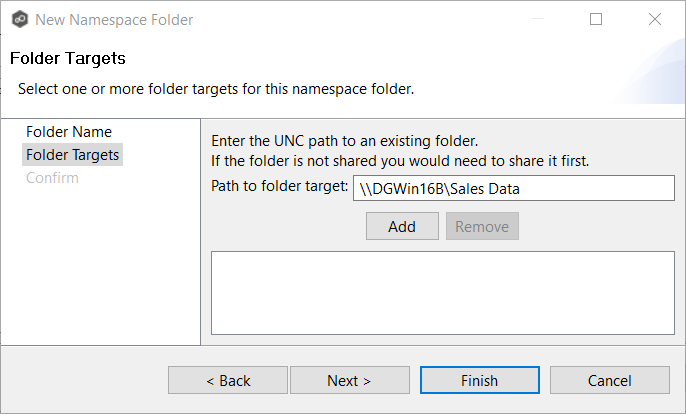
The folder target path is listed in the field below.
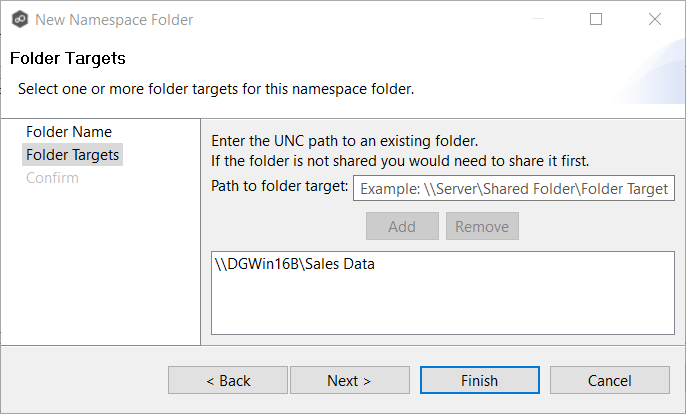
5.(Optional) Add additional folder targets.
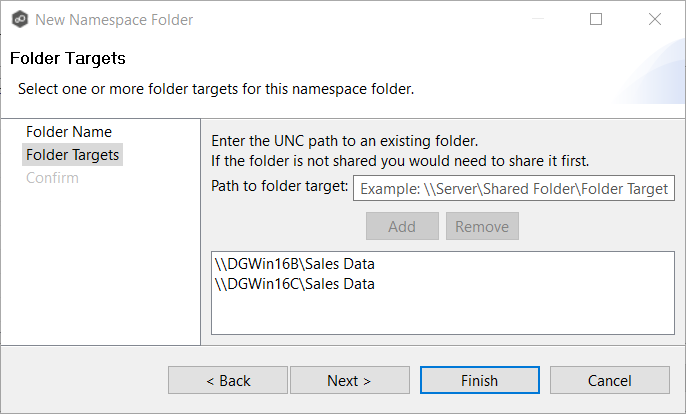
6.Click Next.
The Confirm dialog appears.
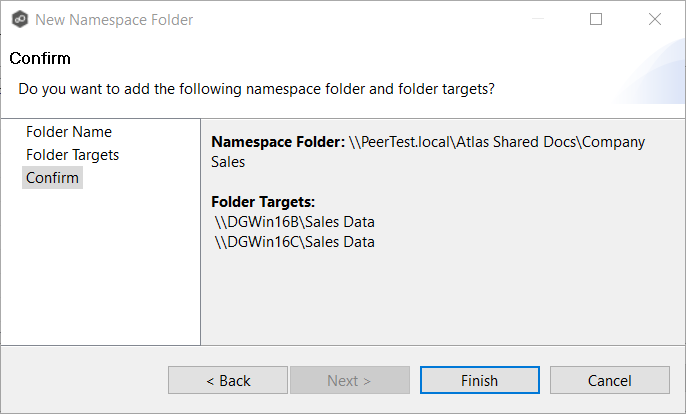
7.Review the folders and folder targets, and then click Back to add more folder and folder targets; otherwise, click Finish.
The Namespace Folders page reappears; it lists the folder you added and the number of its targets.
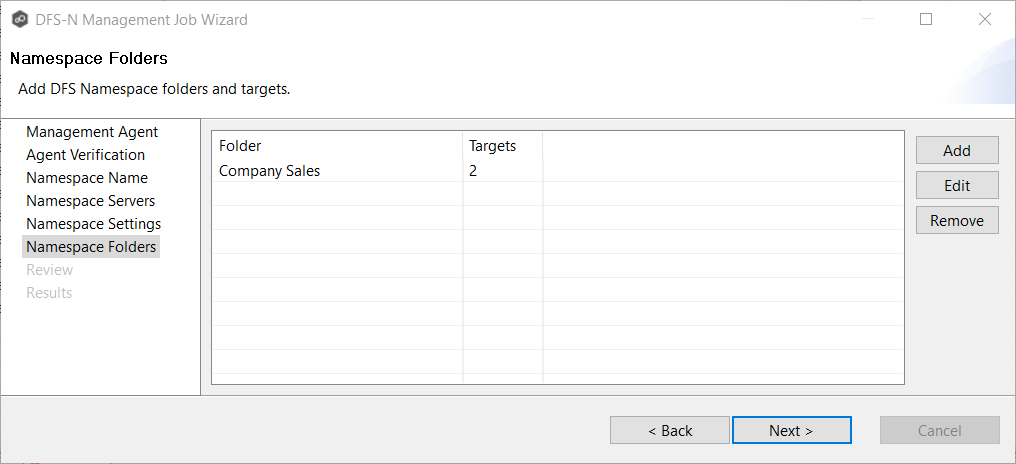
8.Click Next.
The Review page appears.