Use the Search by Point in Time option if you want to restore a data from a specific point in time. This option does not require that a snapshot was taken and is very useful if you selected Continuous Data Protection, where replication is performed on an on-going basis
To search by a point in time:
1.Select a date.
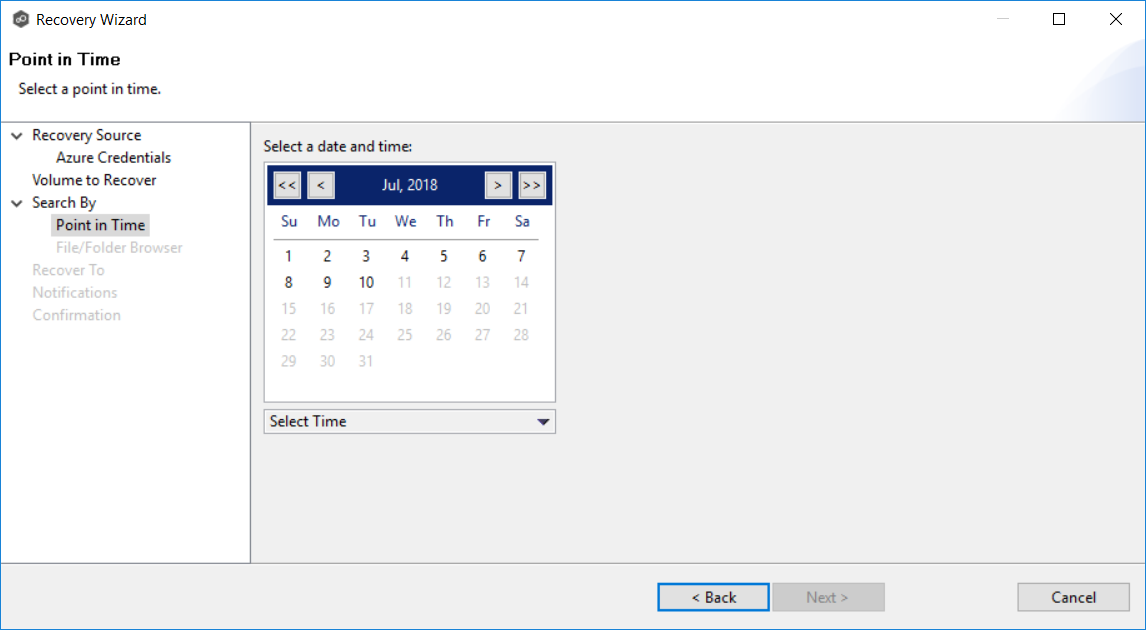
2.Select a date and time, and then click elsewhere in the page.
3.Click Next.
The File/Folder Browser page appears.
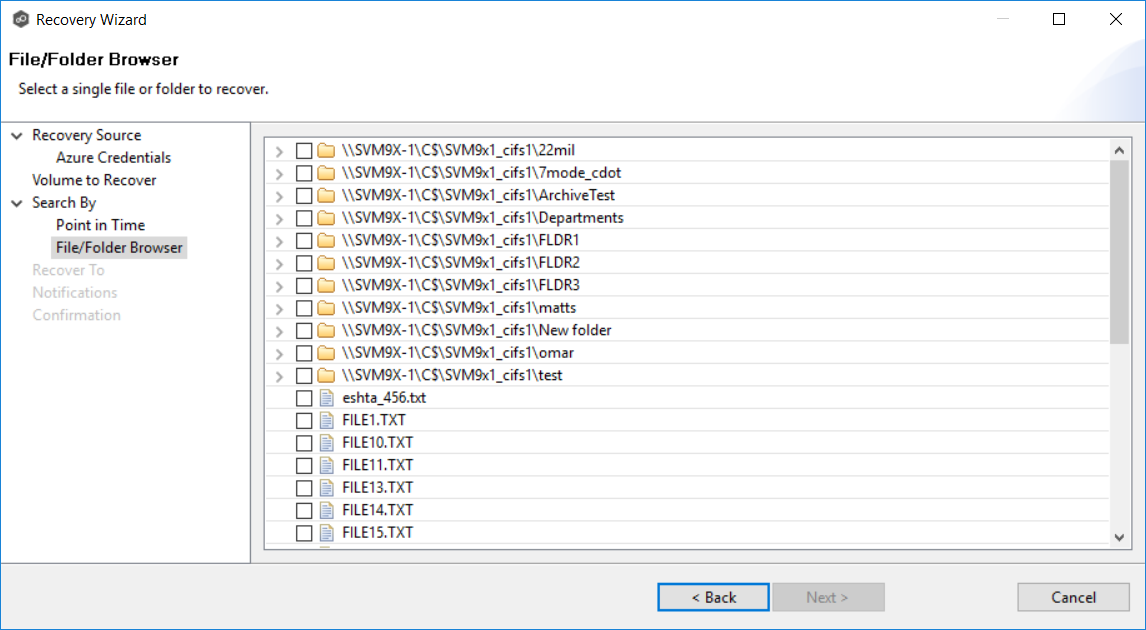
4.Select the file or folder to restore.
5.Click Next and continue with Recovery Options.