You will generally want to exclude all temporary files created by the applications you use so they are not propagated to the target hosts.
For example, if your watch set contains files created by AutoCAD applications, you should create a file filter to exclude the temporary files created by these applications. Typically, AutoCAD files have the following extensions:
.AC$
.SV$
.DWL
.BAK
To create a file filter that excludes these temporary files, you would add these extensions (with wildcards) to the Excluded Patterns field:
1.Click the Add button under the Excluded Patterns field.
2.Enter *.AC$, and then click OK.
3.Repeat Step 1 to add *.SV$, *.DWL* and *.BAK.
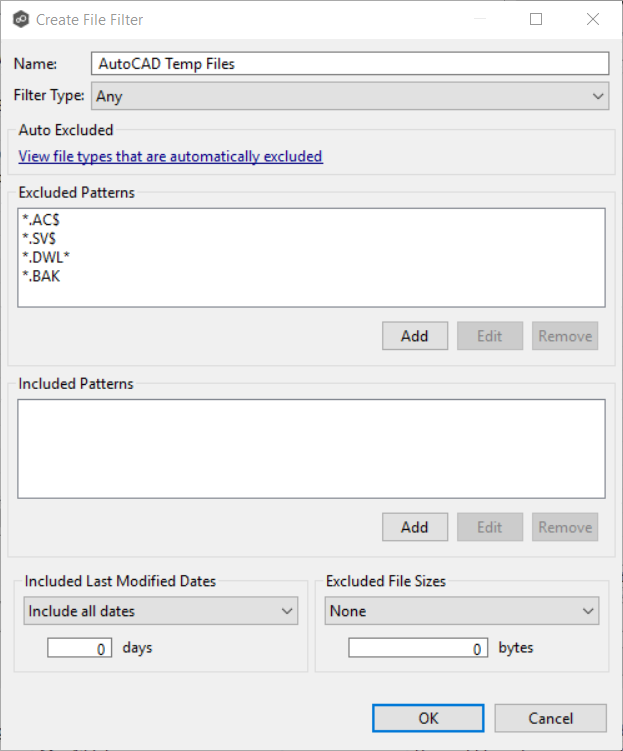
You have now created a file filter that excludes temporary AutoCAD files--all files ending in *.SV$ or *.AC$ or *.DWL* or *.BAK will be excluded from any running job that uses this filter.