To view properties of an Agent:
1.Right-click the Agent in the Agent Detail Summary view.
2.Select View Agent Properties.
The View Agent Properties dialog opens.
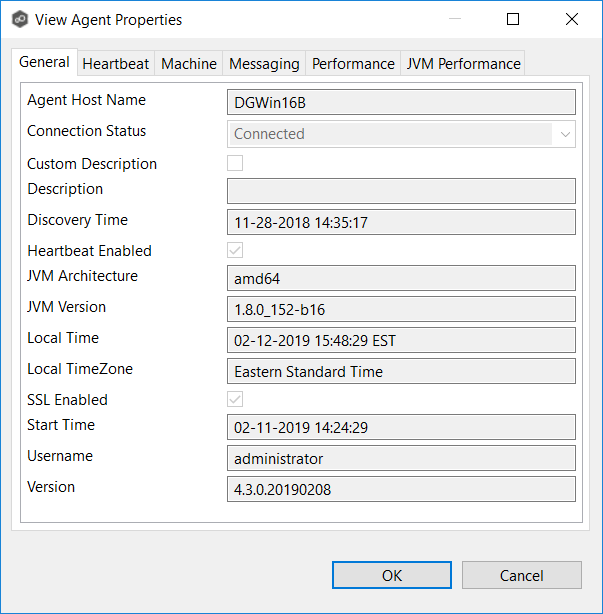
This dialog displays Peer Agent and host machine information across the following categories:
General |
Displays general Peer Agent run-time information such as discovery time, local time, TLS use, Peer Agent start up time, Peer Agent version, user name Peer Agent service is running as. |
|---|---|
Heartbeat |
Displays heartbeat information and statistics such as heartbeat frequency, average heartbeat time, last heartbeat time, total Peer Agent disconnects, total missing heartbeats. |
Machine |
Displays machine information of the host that the Peer Agent is running on such as number of processors, computer name, domain name, IP address, installed memory, O/S. |
Messaging |
Displays general Peer Management Center Broker messaging statistics for the selected host, such as total messages received, total messages sent, # errors. |
Performance |
Displays general performance statistics for the underlying host machine such as available virtual memory, available physical memory, memory load. |
JVM Performance |
Displays JVM performance statistics for the running Peer Agent application such as active number of threads, heap memory used, non-heap memory used. |