The Summary view allows you to view current and cumulative file collaboration and synchronization statistics, as well background synchronization status.
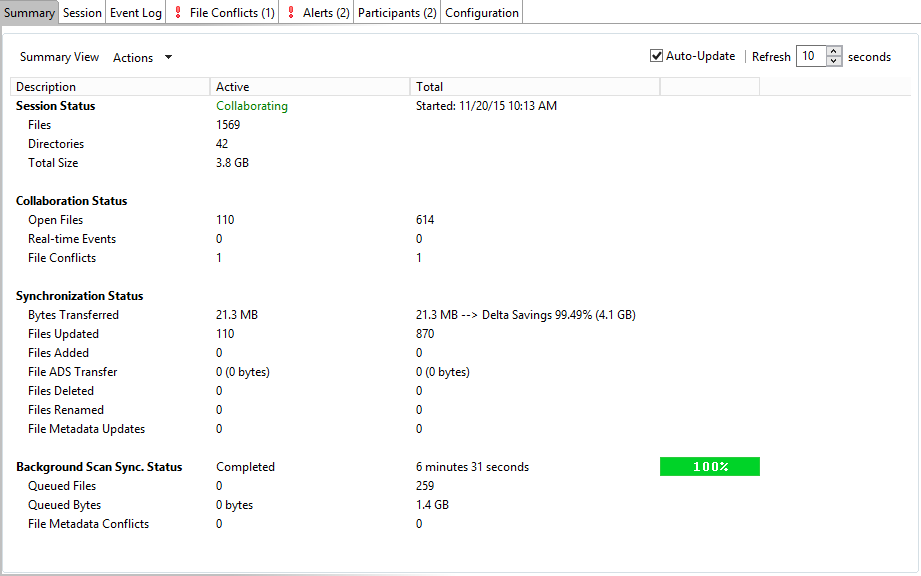
The Session Summary View is made up of the following sections:
Session Status
This section displays current statistics for all files/folders contained in the running file collaboration job.
Files |
Current number of files in the running file collaboration job. Files that are excluded by filtration will not be included in this statistic. |
Directories |
Current number of subfolders under the watch sets of the running file collaboration job. |
Total Size |
Cumulative number of bytes of all files in the running file collaboration job. |
Start Time |
The date and time of the last start of the file collaboration job, manual or automatic. |
Collaboration Status
Open Files (Active) |
Displays the number of files that are currently being collaborated on, where a user has a file open on the source host and the system is holding locks on all target hosts. |
Open Files (Total) |
Displays the total number of files that have been opened since the session was started, where locks were propagated to target hosts. |
Real-Time Events (Active) |
Displays the current number of real-time file events that are pending action. |
Real-Time Events (Total) |
Displays the total number of real-time event received since the running file collaboration job was started. |
File Conflicts (Active) |
Displays the current number of files that are in some type of conflicted state. |
File Conflicts (Total) |
Displays the total number of file conflicts (including pending initial synchronization) that have occurred since the running file collaboration job was started. |
Synchronization Status
This section displays current and cumulative statistics for all files that have been added, removed, renamed or modified since the running file collaboration job was started.
Bytes Transferred (Active) |
Total number of bytes currently being transferred to target hosts by the running file collaboration job. |
Bytes Transferred (Total) |
Total number of bytes that have be transferred to target hosts since the file collaboration job was started. If delta-level replication is enabled then the total delta encoding savings will also be displayed as percentage along with the actual cumulative size of the source files. For example a value of 3.9MB --> Delta Savings 47.75% (7.6MB) should be interrupted as a total of 3.9MB were transferred corresponding to the actual total source size of 7.6MB for a savings of 47.75% or 3.7MB. Keep in mind that the delta savings also averages in files where delta encoding may not have been used. |
Files Updated (Active) |
Total number of files currently being updated or that are scheduled to be updated. |
Files Updated (Total) |
Total number of files that have been modified since the file collaboration job was started. |
Files Added (Active) |
Total number of files currently being added to the session or that are scheduled to be added. |
Files Added (Total) |
Total number of files that have been added since the file collaboration job was started. |
File ADS Transfer (Active) |
Total number and bytes of Alternate Data Streams being synced or scheduled to be synced |
File ADS Transfer (Total) |
Total number and bytes of Alternate Data Streams synced since the file collaboration job was started. |
Files Deleted (Active) |
Total number of files currently being deleted or that are scheduled to be deleted. |
Files Deleted (Total) |
Total number of files that have been deleted since the file collaboration job was started. |
Files Renamed (Active) |
Total number of files currently being renamed or that are scheduled to be renamed. |
Files Renamed (Total) |
Total number of files that have been renamed since the file collaboration job was started. |
File Metadata Updates (Active) |
Total number of files pending file metadata (file attributes and security descriptor) updates. |
File Metadata Updates (Total) |
Total number of file metadata (file attributes and security descriptor) changes that have occurred since the file collaboration job was started. |
Background Synchronization Status
This section displays overall status of the initial synchronization process performed at the start of the session, as well as current and cumulative statistics for files that needed to be synchronized.
Background Sync. Status |
Text label indicating the current status of the initial synchronization process. Valid values are: •Stopped: Session is stopped. •Completed: Initial scan and synchronization processes have completed. •Synchronizing Files: Background scan and initial synchronization processes are currently running. •When the status is Synchronizing Files, the Total column will display the directory that is currently being synchronized. |
Queued Files (Active) |
Total number of files currently being synchronized or that are scheduled to be synchronized. |
Queued Files (Total) |
Total number of files that have been synchronized by the session as a result of the initial synchronization process. |
Queued Bytes (Active) |
Total number of bytes currently being synchronized or that are scheduled to be synchronized by the initial synchronization process. |
Queued Bytes (Total) |
Total number of bytes that have been synchronized by the session as a result of the initial synchronization process. |
File Metadata Conflicts (Active) |
Total number of file metadata conflicts that are currently being acted on as a result of the initial synchronization process. |
File Metadata Conflicts (Total) |
Total number of file metadata conflicts that were found as a result of the initial synchronization process. |