Use the Search by Snapshot option if you want to recover data by browsing a previously taken snapshot. All available snapshots will be represented in the calendar widget below.
To search by snapshot:
1.Select the date of the snapshot.
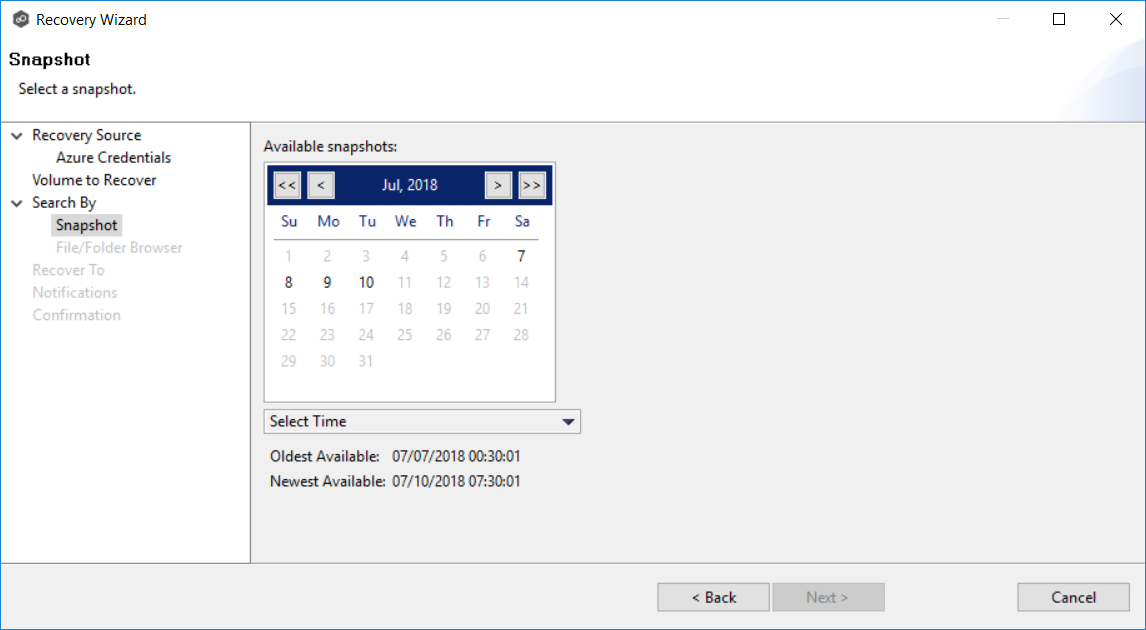
2.Select the time of the snapshot, and then click elsewhere in the page.
3.Click Next.
The File/Folder Browser page appears.
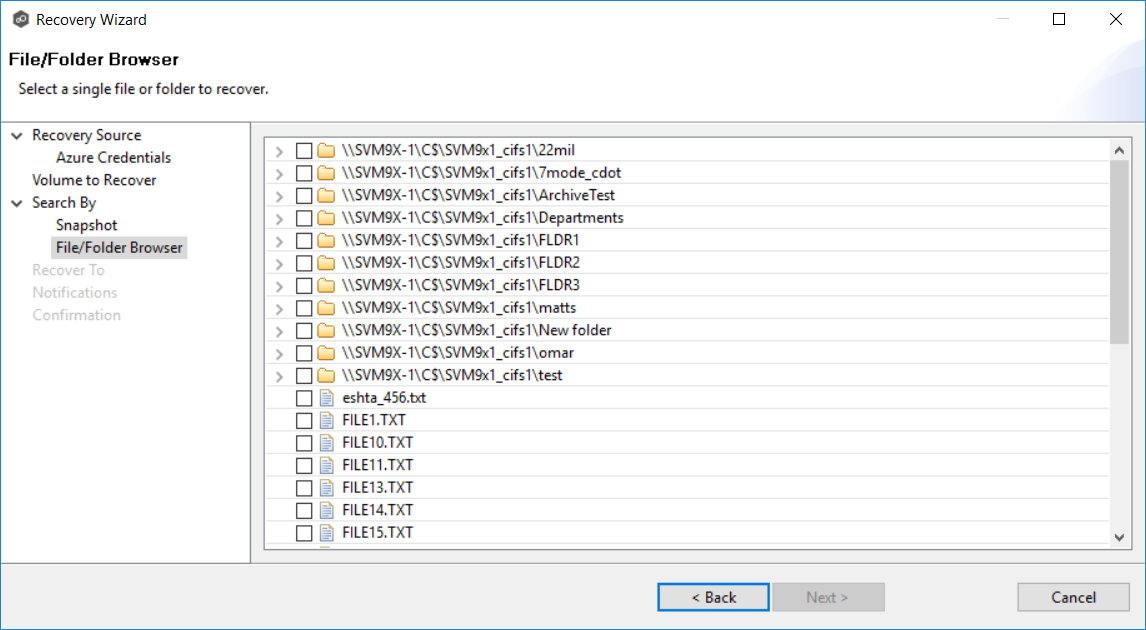
4.Select the file or folder to restore. If no snapshots are available, click Back and select a different search option.
5.Click Next and continue with Recovery Options.