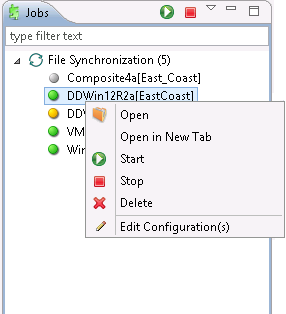|
<< Click to Display Table of Contents >> Starting and Stopping |
  
|
|
<< Click to Display Table of Contents >> Starting and Stopping |
  
|
Starting a <%FS_JOB_UC%>
Starting the Job simply means starting the File Synchronization monitoring/management instance.
The job is auto started as soon as the Agent connects to the Peer Management Center, normally you will not need to manually start the job.
Press the Start button to begin the synchronization session.
Stopping a <%FS_JOB_UC%>
You can stop a file synchronization job at any time by pressing the Stop button. Doing this will shutdown the monitoring of the specific PeerSync host(s).
Please Note: If the job is stopped and the participating host is still running an instance of the PeerSync software, the job will auto start the next time that host agent is restarted or a Reconnect is detected.