|
<< Click to Display Table of Contents >> Participants View |
  
|
|
<< Click to Display Table of Contents >> Participants View |
  
|
The Participants View shows the currently configured host participant for the selected file synchronization job and contains a column used to display activity status occurring on the hosts. If a host has become unavailable or the PeerSync service stopped, an error message will be displayed next to the failed host in red.
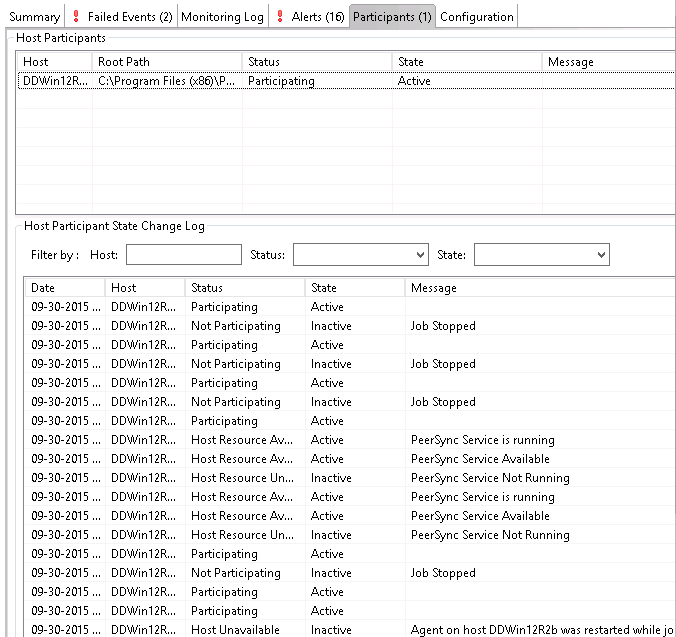
The Participants View also contains a table that displays the most recent host participant state changes, e.g. when a host was removed from synchronization session, or when a host came back online, or when the PeerSync service was stopped, started etc. This functionality is broken down into two parts: right-click context menu items and a subview entitled Host Participant State Change Log.
The Host Participant State Change Log is a log of all host participant status changes (Collaborating, Not Collaborating, etc.) and/or state changes (Active, Pending Restart, etc.) of a host participant. This table is currently limited to 250 rows and can be filtered by host, by status, and by state.
The following items are available in the right-click context menu for this table:
Refresh View |
Refresh all information provided in the table. |
Clear Events |
Remove all items from the table. |