|
<< Click to Display Table of Contents >> Global Email Alerts |
  
|
|
<< Click to Display Table of Contents >> Global Email Alerts |
  
|
Overview
The Peer Management Center supports the concept of "Email Alert Configurations" where a single configuration (consisting of a unique name, a selection of alert types along with a list of email addresses) can be applied to multiple file collaboration jobs without requiring repeat entry for each job. When an Email Alert configuration is applied to a job, an email will be sent to all listed recipients anytime a selected alert type is triggered by that job.
To mange these configurations, navigate to the Window menu of the Peer Management Center, select Preferences, then navigate to and select Email Alerts from the tree node on the left. The following screen represents the list of defined Email Alert configurations, along with buttons to add new ones and edit, copy and remove existing ones.
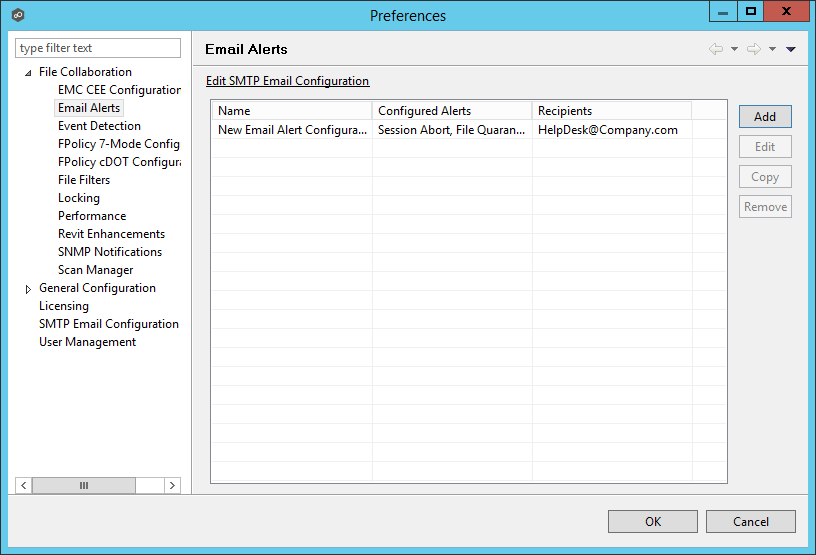
Upon adding or editing an Email Alert configuration, the following dialog is displayed:
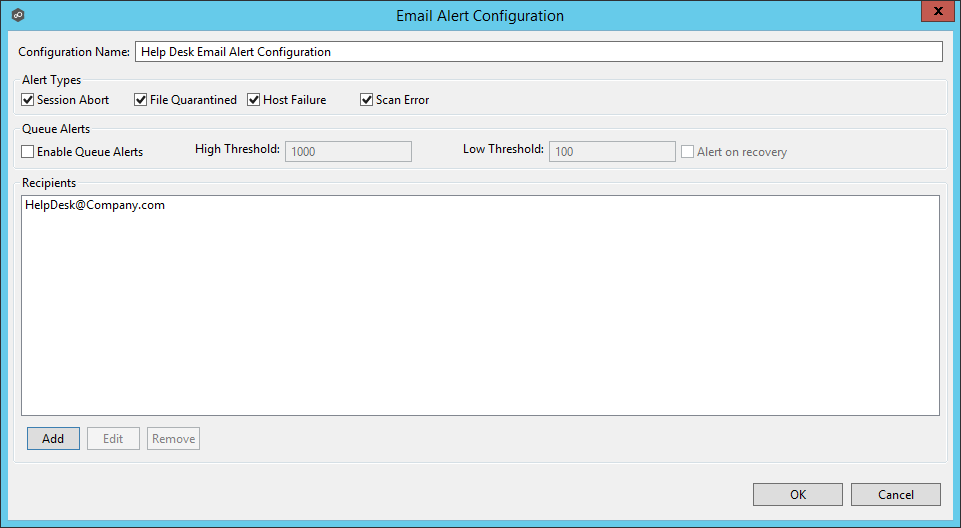
Within this dialog, you can select specific alert triggers on which an email will be generated and configure the list of email recipients of the alert(s). Alert types are defined below.
Alert Types
Session Abort |
Enables sending an alert when a session is aborted because of lack of quorum due to one or more failed hosts. |
File Quarantined |
Enables sending an alert when a file is marked as quarantined because a file conflict was not able to be resolved. |
Host Timeout |
Enables sending an alert when a host timeout occurs and the host is taken out of session. |
Scan Error |
Enables sending an alert when an error occurs during the initial synchronization process. |
Queue Alerts
Enable Queue Alerts |
Enabling this feature will send e-mail alerts when the “Queued Items” counter on the Collaboration Summary screen exceeds the configured “High Threshold” value. This counter is the combination of the “Real-Time” and “File Sync” queues as they are displayed in the UI for the job. This counter is checked every 20 seconds and if it exceeds the configured “High Threshold” an e-mail will be sent. Another alert will not be sent until the counter has dropped below the configured “Low Threshold” value and then exceeds the “High Threshold” value again. |
High Threshold |
The high value of the “Queued Items” counter on the Collaboration Summary screen. When this value is exceeded, an e-mail will be sent. |
Low Threshold |
Once an email has been sent, no additional emails will be sent until the configured "Low Threshold" value is met and then the "High Threshold" value is met again. |
Alert on recovery |
The “Alert on recovery” option controls whether or not an email will be sent indicating that the counter has recovered to the Low Threshold value after an alert had been previously sent.” |