|
<< Click to Display Table of Contents >> Locking |
  
|
|
<< Click to Display Table of Contents >> Locking |
  
|
An option is available to mark certain file types as non-collaborative, changing the way locks on the specified file types are handled. These settings are configured on a global level for all file collaboration jobs and are critical for certain file types so that the file collaboration solution is able to correctly read any part of these files, ensuring any managed database type files are synchronized in a consistent and usable state. To view and modify these settings, click on the Window menu from with the Peer Management Center, and select Preferences. On the left-hand side of the dialog that pops up, open the tree node titled File Collaboration and select Locking. The following screen will be displayed.
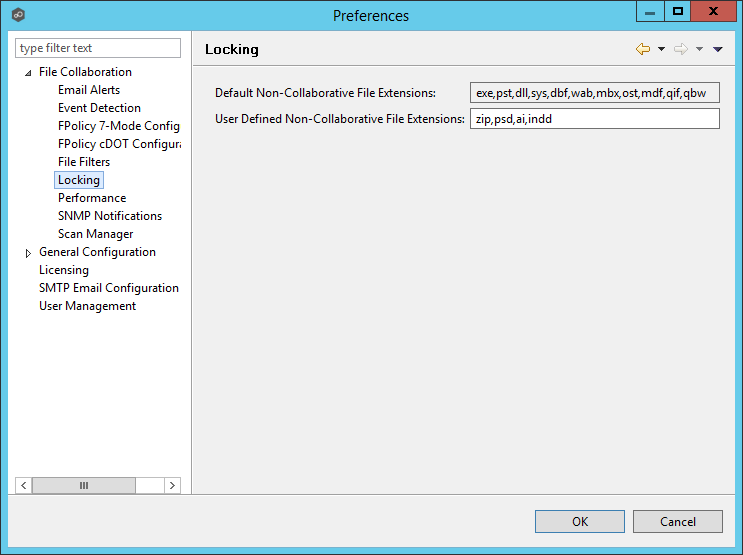
Available options are as follows:
Default Non-Collaborative File Extensions |
The default, non-editable, comma separated list of file extensions of non-collaborative file types (e.g. database files, etc.). Write access to source files of these types will be denied while the files are being synchronized. |
User Defined Non-Collaborative File Extensions |
An editable, comma separated list of file extensions of non-collaborative file types (e.g. database files, etc.). Write access to source files of these types will be denied while the files are being synchronized. |