|
<< Click to Display Table of Contents >> Scan Manager |
  
|
|
<< Click to Display Table of Contents >> Scan Manager |
  
|
A number of options are available to tune the way scans are performed for all file collaboration jobs. These settings are configured on a global level. To view and modify these settings, click on the Window menu from with the PeerLink Hub, and select Preferences. On the left-hand side of the dialog that pops up, open the tree node titled File Collaboration and select Scan Manager. The following screen will be displayed.
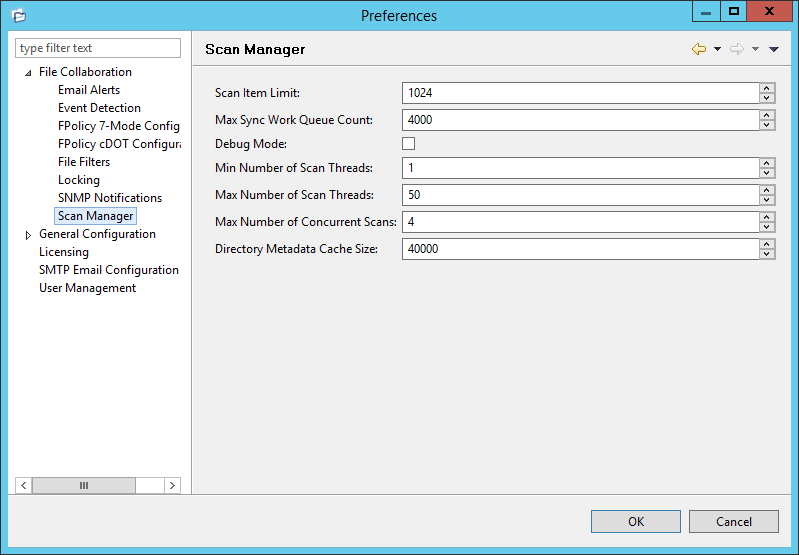
Available options are as follows:
Scan Item Limit |
The maximum number of file and folder scan results that are returned in one scan iteration during a job's initial scan. This value is used to constrain the amount of memory used when performing initial scans with a large number of sessions. |
Max Sync Work Queue Count |
The maximum number of pending file transfers (as a result of the initial scan) that are queued in memory before pausing the current scan. This value only has an effect on sessions that require a massive amount of initial synchronization. |
Debug Mode |
If enabled, log debug information generated during all scans. |
Min Number of Scan Threads |
The minimum number of threads that are kept alive, even when all scans have been completed. |
Max Number of Scan Threads |
The maximum number of threads that can be created for use when scanning folders and files. This number should be set to at least the number of jobs that you are running. |
Max Number of Concurrent Scans |
The maximum number of scan threads that can be actively working at the same time. This differs from the Max Number of Scan Threads in that not all created scan threads can be simultaneously doing work. |
Directory Metadata Cache Size |
The number of directory metadata scan results to store in memory cache before persisting to disk. |