|
<< Click to Display Table of Contents >> VM Options |
  
|
|
<< Click to Display Table of Contents >> VM Options |
  
|
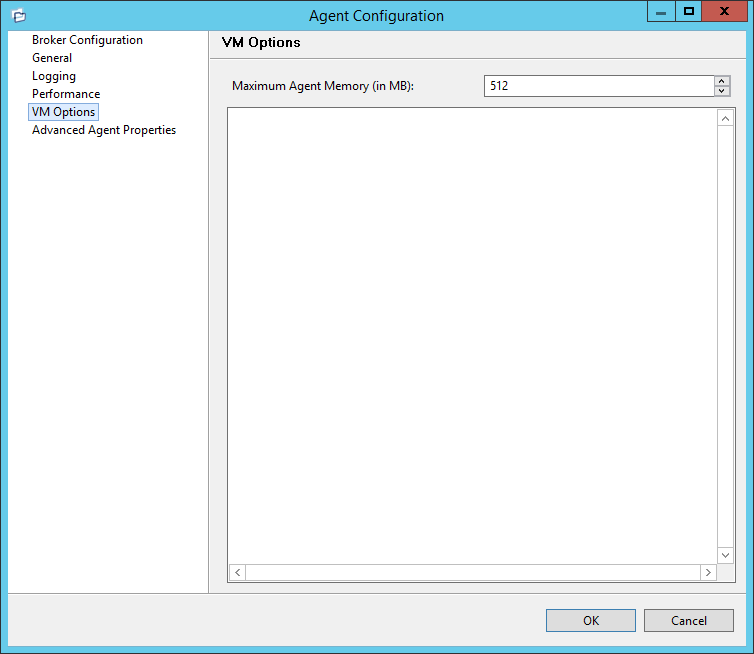
The first option on the page allows for the ability to tune the maximum amount of system memory that the Agent service will use on the server where it is installed. The maximum amount is 1.5GB. We strongly recommend that this value not be set below 512MB.
The text field below this option should only be used under the direction of the Peer Support Team.