|
<< Click to Display Table of Contents >> Logging |
  
|
|
<< Click to Display Table of Contents >> Logging |
  
|
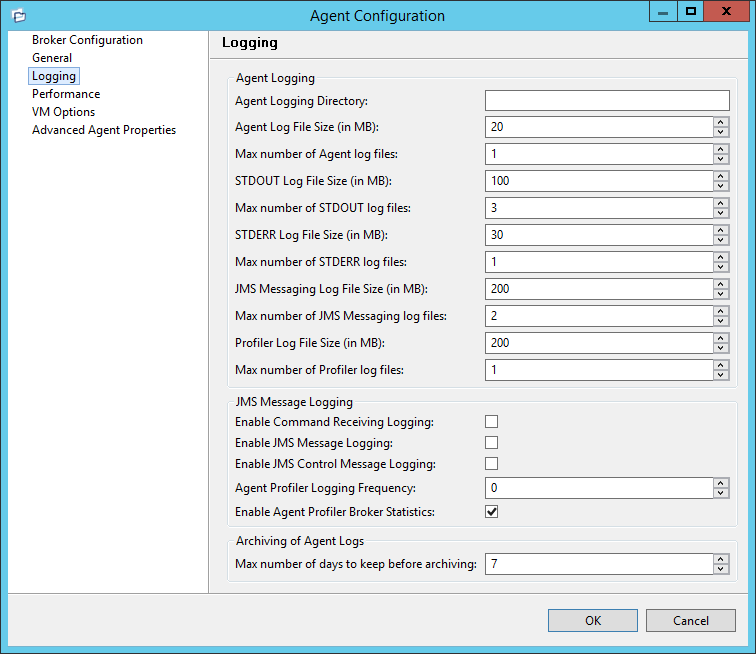
Agent Logging
Settings for tuning Agent logging. Depending on these settings, large log files may be produced.
Agent Logging Directory |
Agent logging directory relative to the Agent's installation directory. This can also be set to an explicit full path. Selected folder must already exist before the Agent is restarted. |
Agent Log File Size (in MB) |
The maximum size to which each Agent.log file will grow before rolling over to a new file. |
Max number of Agent log files |
The maximum number of rolling Agent.log files to keep. |
STDOUT Log File Size (in MB) |
The maximum size to which each output log file will grow before rolling over to a new file. |
Max number of STDOUT log files |
The maximum number of rolling output log files to keep. |
STDERR Log File Size (in MB) |
The maximum size to which each error log file will grow before rolling over to a new file. |
Max number of STDERR log files |
The maximum number of rolling error log files to keep. |
JMS Messages Log File Size (in MB) |
The maximum size to which each JMS message log file will grow before rolling over to a new file. |
Max number of JMS Message log files |
The maximum number of rolling JMS message log files to keep. |
Profiler Log File Size (in MB) |
The maximum size to which each profiler log file will grow before rolling over to a new file. |
Max number of Profiler log files |
The maximum number of rolling profiler log files to keep. |
JMS Message Logging
Settings for enabling and tuning JMS Message logging. These settings are useful for debugging purposes but will affect performance and produce large log files. Changes to these settings should only be made at the request of the Peer Support Team.
Archiving of Agent Logs
Max number of days to keep before archiving |
Log files that are older than this date will automatically be zipped up and archived to reduce required space on disk. |