|
<< Click to Display Table of Contents >> Advanced Windows Real-time Detection |
  
|
|
<< Click to Display Table of Contents >> Advanced Windows Real-time Detection |
  
|
The real-time detection options available for local Windows file servers can be modified on the Participants page of the job configuration dialog by selecting one of the participating hosts configured with the Default event detector in the bottom list, then pressing Edit Detector Settings. The following dialog will appear.
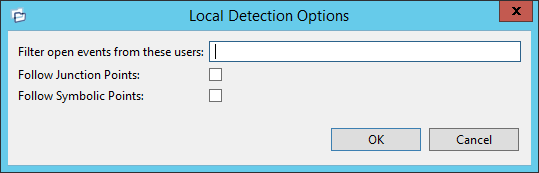
Available options are as follows:
Filter open events from these users |
A comma-separated list of user account names from which all opens and closes will be ignored. Ideal for filtering out events from backup and/or archival services by filtering on the username under which a backup and/or archival service is running. |
Follow Junction Points |
Enables junction point support in PeerLink for the selected Windows file server. |
Follow Symbolic Links |
Enables symbolic link support for the selected Windows file server. Only links to local drives are supported - links to UNC paths are NOT supported. |
For more details on either Junction Point or Symbolic Link support, please contact support@peersoftware.com.